Using PureVPN with qBittorrent is as easy as connecting to a VPN server and clicking on a download link.
But! The VPN app is versatile, and there are other ways to use PureVPN with qBittorrent. This guide explores those options.
Continue reading to see how you can torrent files using a military-grade VPN connection.
Jumping Straight to It! Here’s How to Set Up and Use PureVPN With qBittorrent
Without beating around the bush, here are the steps to use PureVPN with qBittorrent for safe torrent downloads:
- Purchase a PureVPN subscription.
- Create a PureVPN account and install the app on your device.
- Launch PureVPN and ensure the kill switch’s enabled.

- Connect to a PureVPN server.

- Open your web browser and download qBittorrent from the client’s official website.

- Follow the prompts to install the torrent client.
- Use doIleak.com to check for IP leaks (find test instructions below).
- Go to your preferred downloading site. I chose The Pirate Bay for this demonstration.
- Click on the magnet link of the file you want to download. I chose a copyright-free version of The House of the Rising Sun.
- A pop-up window will appear. Click on “Open qBittorrent – A Bittorrent Client.”

- Another window will open where you can customize your download preferences. I continued with the default settings. Click “OK.”

- Your download will start automatically.

Benefit from PureVPN’s unlimited bandwidth while you torrent using a secured VPN connection.
How to Use qBittorrent With PureVPN's Port Forwarding Feature?
PureVPN continues to support torrenting with its port forwarding tool found in your web account settings.
This nifty feature allows users to leech and seed torrents, a rare commodity for VPNs.
Here’s how you can use it with qBittorrent:
- Purchase a PureVPN subscription and include port forwarding as an add-on. Purchase the add-on via your web account if you already have an active subscription.

- Create a PureVPN account and install the app on your device.
- Launch PureVPN and ensure the kill switch’s enabled.

- Connect to a P2P server.
- Log in to your PureVPN account and click on the “Port Forwarding” tab.
- Enable the option “Enable specific ports” and enter a port number into the value field. The best port for qBittorrent is any number between 49160 and 65534. Click “Apply Settings.”

- Launch qBittorrent and click on the Setting Cog.
- Select “Connection.”
- Enter the port number set in your PureVPN account in qBittorrent’s “Port used for incoming connections” field.

- Click “Apply.”
How to Use PureVPN With qBittorrent via IP Binding?
Following the above, you may want to bind qBittorrent to PureVPN, which is why I shared “how to” steps below.
While PureVPN includes a potent kill switch, some torrent users prefer to bind IPs.
Both methods help prevent IP address leaks if the VPN connection drops unexpectedly during torrenting.
Here’s how to set up IP binding on qBittorrent:
- Follow steps “1-2” above.
- Launch your PureVPN app and log in with your credentials.
- Connect to a PureVPN P2P server.

- Open qBittorrent. Select Tools > Options > Advanced.

- Click the dropdown menu next to “Network interface” and select your VPN adapter’s name, “PureVPN.”

- Click “Apply” and then “OK.”

- Restart qBittorrent and continue torrenting.
How to Check for Torrent Leaks With PureVPN & qBittorrent?
I like to use doILeak to test for leaks before I use PureVPN and qBittorrent.
PureVPN offers excellent DNS leak protection, but the VPN’s not invincible, and torrent leaks are real.
So, here’s what to do:
- Launch your PureVPN app and connect to a P2P server.
- Open your web browser and go to doILeak.
- Enable “Torrent IP Leak Test” and click “Begin test.”

- Click “Yes, my VPN is on.”
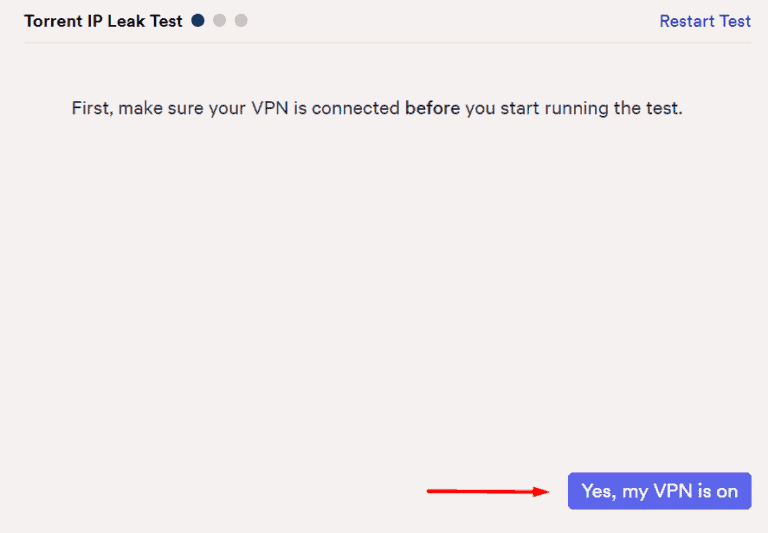
- Use qBittorent to download the four magnet files.

- Enable the box “All four files are running in my torrent client” when you’re sure the files are running.

- Click “Show Results.”
- Start downloading if your results are successful. Follow the result prompts if any issues are detected.
- Remember to delete the test links from your torrent client.
What Are the Best PureVPN Servers for qBittorrent?
PureVPN has 6500+ servers across 78+ countries, but not all server locations are the best for file sharing.
For example, none of the P2P servers are found in the USA.
However, here’s where you can find the best qBittorrent servers:
| Afghanistan | Algeria | Angola | Bahrain | Bangladesh | Barbados | Belgium |
| Bermuda | Bolivia | BVI | Bulgaria | Cayman Islands | Chile | Denmark |
| Estonia | Germany | Kenya | Latvia | Lithuania | Moldova | Monaco |
| Netherlands | Algeria | Norway | Oman | Panama | Portugal | Romania |
| Russia | Serbia | Sweden | Bahamas | Turkey | UAE |
These servers are listed under the P2P category on Windows and Android apps.
PureVPN and qBittorrent Speed Test
PureVPN may not have the fastest speeds for qBittorrent, but it’s fast enough not to test your patience.
I ran a few tests to give you an idea of the download speeds you can expect.
First, I tested my base speed to make an accurate comparison.
I’ll continue using the public domain song The House of the Rising Sun for this demonstration.
Base speed:

The 9.8 MiB file downloaded in less than a minute (49 seconds) and had a max download speed of 450 KiB/s and a 264.7 KiB/s average download speed.
Next, I connected to my nearest P2P server, which turned out to be in Angola.
P2P server speed:

It took a while for this download to retrieve metadata and kickstart.
The entire downloading process took 3 minutes and 9 seconds with a 338 KiB/s max download speed and a 44.1 KiB/s average download speed.
I wasn’t very impressed with these results. Luckily, PureVPN’s fastest recommended server in Germany performed better.
Fastest recommended server:

This download was considerably faster and took 70 seconds to complete.
The average download speed was easier to swallow at 127.3 KiB/s, and I even received a thrilling 440 KiB/s max download speed.
My final test was to see how well PureVPN’s port forwarding performed using the same German server.
Port forwarding speed:

While port forwarding isn’t the safest way to torrent, it enhances speeds using a VPN-encrypted connection!
In fact, the results were even faster than those of my base speeds.
It took the file 41 seconds to download. The max download speed was 640 KiB/s, and the average download speed was 295.8 KiB/s.
PureVPN and qBittorrent Speed Test Comparison Table
This table summarizes the results to get the gist of PureVPN’s speeds for qBittorrent.
| Server Type | Max Download Speed | Average Download Speed | Average Download Speed Drop | Download Time |
|---|---|---|---|---|
| None (base speed) | 450 KiB/s | 264.7 KiB/s | NA | 49 seconds |
| Nearest Server (Angola) | 338 KiB/s | 44.1 KiB/s | 142% | 3m 9s |
| Fastest Server (Germany) | 440 KiB/s | 127.3 KiB/s | 70% | 1 m 10 s |
| Port forwarding on Germany Server | 640 KiB/s | 295.8 KiB/s | - 11% | 41 s |
Why Should You Use qBittorrent With PureVPN?
PureVPN provides qBittorrent with an extra layer of security while you torrent, ensuring a safe, anonymous connection.
Several of the VPN’s features combine to provide this experience.
These features include:
- An audited no-logs policy. PureVPN promotes itself as an anonymous VPN, and a third-party audit by KPMG backs this claim. This means you can use qBittorrent for your torrenting needs, and your ISP will be none the wiser (so no DMCA notices!).
- An automatic kill switch. While IP binding’s an option, PureVPN simplifies this process with an easy-to-use kill switch that effectively prevents torrent leaks when the VPN connection drops.
- Multi-device support with user-friendly, dedicated apps for torrenting devices such as Windows, macOS, Linux, and Android. Plus, you can download torrents on up to 10 devices at once (share with your mates).
- Fast speeds with the WireGuard protocol and port forwarding. Use these tools to enhance the VPN’s speeds, ensuring an encrypted network that doesn’t cause severe torrent lags.
- Split tunneling allows you to choose which apps you want to route through the VPN client. For example, you can run qBittorrent through the encrypted tunnel while you use your normal network for online banking.
These features cater to most torrent clients; that’s how potent they are!
FAQs
Can You Use PureVPN With qBittorrent on Android?
You can’t use qBittorrent on Android because there’s no app for it, even though PureVPN does offer this support.
qBittorrent only caters to Windows, macOS, and Linux devices.
This may change as Android becomes a more established torrenting operating system.
Is It Necessary to Enable qBittorrent’s Built-in Encryption When Using PureVPN?
It’s unnecessary to enable qBittorrent’s built-in encryption when using PureVPN.
PureVPN’s encryption is stronger than qBittorrent’s, thus making it a better choice for safe torrent downloads.
qBittorent’s encryption can also considerably slow down your downloads.
This is because it only connects you to other peers with the same level of encryption.
Final Words
I like PureVPN for qBittorrent, mostly for its sizeable P2P server network and fast speeds for downloads, but also because it offers port forwarding.
Most VPNs don’t offer this feature!
I think we can also establish that setting it up and using it with qBittorrent is easy enough, even for your average layperson.
If you’re eager, you can get PureVPN now and benefit from an exclusive discount. Alternatively, read this in-depth PureVPN torrenting review before making a final decision.
All in all, it gets my thumbs up!





