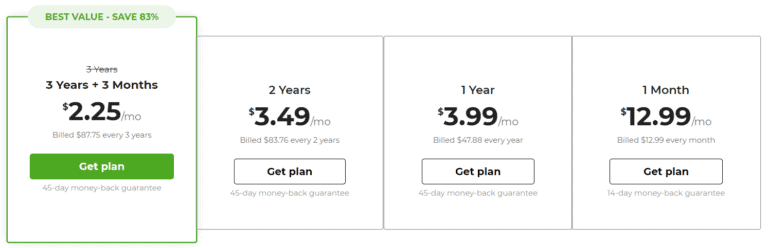If you’re looking to avoid lag, circumvent firewalls, and keep your data secure when playing Clash of Clans, a VPN will help. But finding a reliable VPN isn’t easy.
Most mobile VPNs aren’t fast enough, and many have safety issues.
I tested over 50 VPNs to find the best VPNs for Clash of Clans.
I looked at everything, from speed and latency to server networks and privacy features.
NordVPN impressed me the most. It offers super-fast gaming speeds and low latency and easily bypasses network blocks so you can play CoC anywhere.
On top of that, the provider has a 30-day money-back guarantee, allowing you to try the service risk-free. Besides NordVPN, I found a few other excellent alternatives for Clash of Clans.
Below, I take a closer look at each to help you pick the best for your gaming needs. Ready? Let’s get started!
Top 3 VPNs for Clash of Clans
Surfshark

Surfshark is a budget-friendly VPN for Clash of Clans players, offering unlimited simultaneous connections and a 30-day money-back guarantee. On top of this, the VPN provides customizable security features and sufficient speeds for gaming.
NordVPN

With ultra-fast connections, robust encryption, and DDoS protection, NordVPN is perfect for playing Clash of Clans. It offers world-class obfuscation for bypassing regional blocks and has native apps for Android and iOS.
ExpressVPN

ExpressVPN is one of the fastest VPNs out there. It has servers in all corners of the globe, allowing you to reduce ping and eliminate lag.
While there are a lot of considerations to make when getting a Clash of Clans VPN, none is as vital as speed.
So, to help you enjoy the ultimate gaming experience, I only considered VPNs with super-fast connections.
And I didn’t just look at the download figures when testing the VPNs. I also analyzed upload speeds and latency to ensure there was zero lag.
I also examined each VPN’s server network, security features, and smartphone compatibility.
If you play Clash of Clans on PC via Bluestacks, I got you covered too.
A Quick Look at the Best VPNs for Clash of Clans
In a hurry? Here is a summary of my top 5 picks for Clash of Clans:
- NordVPN – Best VPN for Clash of Clans
- Surfshark – Best Value for Money
- ExpressVPN – Premium Low Latency VPN
- VyprVPN – Best VPN for Bypassing CoC Blocks
- CyberGhost – Best for Beginners
In-Depth Look at Best VPNs for Clash of Clans

Yet to make your choice?
Read the following reviews closely to find the VPN best suited to your unique gaming needs.
And remember to take advantage of our exclusive discount deals, which come with a money-back guarantee to make sure the VPN you get delivers the Clash of Clans experience you need.
1. NordVPN - Best VPN for Clash of Clans

Having already settled on NordVPN as my best VPN for gaming, I tried really hard to spot any weaknesses when using it with CoC.
It wasn’t easy! The service delivered excellent performance and was reliable throughout.
I didn’t experience any connection drops, and the speed was exceptional.

Just to put it in perspective, the service only lowered my standard speeds by a paltry 9%.
In my tests, only ExpressVPN delivered comparable speeds. Few VPNs come close.
On top of that, NordVPN had a very low ping, ensuring troop deployment was instantaneous.
However, some distant servers showed detectably high ping. Luckily, you can find low latency servers no matter where you’re located.
The provider has a global server network spread across the Americas, Europe, the Asia Pacific, Africa, the Middle East, and the Indian subcontinent.
Its thousands of servers allow you to circumvent censorship and geo-blocks.
If you come under a DDoS attack, you can quickly and freely switch to another server and game without interruptions.
If you’re looking for a service that offers dedicated IPs, NordVPN ticks that box too.
Uniquely, it’s the only option in my top 3 VPNs for Clash of Clans that comes with this feature.
NordVPN uses military-grade 256-bit AES encryption, DNS leak protection, and an automatic kill switch to obscure your CoC traffic.
It’s also the only VPN on my CoC list that offers Multi-hop VPN.
If you’re concerned about your online security, you can turn on the feature to encrypt your data twice.
Other features worth noting include custom DNS and split tunneling.
Additionally, NordVPN comes with Tapjacking protection, which is especially handy if you play ad-supported mobile games.
Despite offering advanced customizability, NordVPN is easy to use.
It offers native apps for Android and iOS, making it ideal for Clash of Clans. More than that, it allows you to connect with a single click.

NordVPN is amazingly priced for such an incredible service.
Plus, with a single subscription, you can use the VPN on as many as 6 devices at a go.
If you encounter challenges while using NordVPN, its friendly support team is always on hand 24/7 to help.
Not convinced yet?
You can take advantage of their 30-day money-back guarantee to test the service free of charge.
Sign up with this link to enjoy a one-time discount.
Pros
- Fast server connections for lag-free gaming
- Large server fleet for unblocking CoC anywhere
- Well-designed mobile apps for easy access
- Supports up to 6 gaming devices at a go
- Reliable 24/7 live chat support
Cons
- Some distant servers had detectably high ping
2. Surfshark - Best Budget VPN

Surfshark is another popular choice for Clash of Clans.
It offers the best value for money thanks to its advanced features, affordable pricing, and unlimited simultaneous connections.
Yes, that’s right!
Surfshark doesn’t restrict the number of devices you can connect, making it an ideal choice if you use multiple devices for CoC (like PC/Bluestacks).
No other provider on this roundup comes close.
CyberGhost, which offers the second-highest number of simultaneous connections, only supports 7 devices at a time.
The VPN is also extremely fast, which goes a long way in ensuring a lag-free experience.
Average latency is minimal, and you can get an even lower ping when connecting to a server closer to home.
Another reason why Surfshark is my number two pick is its Smart DNS service.
Struggling with slow connections?
Surfshark’s Smart DNS allows you to unblock Clash of Clans with zero speed loss. And the feature works with both iOS and Android.
You’ll also get the feature with ExpressVPN and CyberGhost, but sadly it’s not available with NordVPN and VyprVPN.
In total, Surfshark has over 3200 servers in 65 countries worldwide.
This makes finding a fast and stable server in your region easy.
If you live or are traveling to a country where Clash of Clans is blocked, like Iran, you’ll be thrilled to know that Surfshark offers absolute obfuscation.
Its No Borders Mode makes your connectivity look like a regular HTTP connection, effectively bypassing VPN filters and allowing you to unblock CoC.

Surfshark also takes data security and privacy seriously.
It features 256-bit AES encryption and CleanWeb, an adblock that eliminates unwanted pop ads.
Apps are available for virtually all platforms, including Android and iOS.
But while you can establish a connection by simply clicking the “Connect” button, the apps require some configuring.
For example, you’ll need to manually enable key features like the kill switch, auto-connect, and ad-block.
Like NordVPN, Surfshark has professional customer support that you can reach out to via email and live chat.
They also have a knowledge base section where you can find troubleshooting tips.
While not as affordable as it used to be, Surfshark’s long-term subscriptions offer amazing discounts and excellent value for money.
Surfshark has a no-questions-asked 30-days money-back guarantee, and you can get an exclusive deal here.
Pros
- Affordable pricing
- Fast speeds for uninterrupted gaming
- Obfuscation for unblocking CoC in restrictive countries
- Supports an unlimited number of gaming devices at a go
- Quick live chat support
Cons
- Need to manually enable key features
3. ExpressVPN - Best Low-Ping VPN

ExpressVPN is one of the fastest VPNs in the industry. Its Lightway protocol offers the perfect combination of speed, security, and reliability needed for uninterrupted gaming.
ExpressVPN has servers in 160 locations across 90 different countries, allowing you to unblock CoC in any region.
During my tests, I tried servers in multiple countries, including the US, Lithuania, and India.
As I’ve come to expect, ExpressVPN outperformed all other VPNs, including my top pick for CoC – NordVPN.
On average, I recorded 93 Mbps on my 98 Mbps standard connection. The ping was also excellent, reducing lag.

Like Surfshark, the provider offers Smart DNS (Mediastreamer), allowing you to obtain even faster speeds.
You’ll also get AES 256-bit encryption and best-in-class protocols, including Lightway and OpenVPN.
If you would rather avoid the hassle of manually selecting your tunneling protocol, ExpressVPN has an “Automatic” option that automatically picks the protocol best suited for your network.

The VPN supports split tunneling, which again helps boost speed. The feature enables you to exclusively route CoC’s traffic through ExpressVPN’s servers while everything else is handled by your ISP.
This eases the pressure on your bandwidth, allowing you to access Clash of Clans servers faster.
ExpressVPN has a native app for Android and iOS.
It’s also compatible with Windows, macOS, Linux, and routers, which is a plus for Xbox, PlayStation, and PC gamers.
You can install the VPN from Apple App Store and the Google Play Store.
However, the app is geo-blocked in some regions.
If you can’t find the app in your location, you can download and install the APK file from the ExpressVPN website.
ExpressVPN is a bit more costly than other providers, although its premium performance makes up for it.
I also found that the provider regularly offers discounted deals to make it more affordable.
And with just one subscription, ExpressVPN lets you connect 5 devices simultaneously.
If you’re not convinced, ExpressVPN also comes with a 30-day money-back guarantee on all plans, which allows you to test the service with CoC before you commit to a subscription.
Technical support is also on point. Every time I reached out via the live chat, I was connected to an agent within three minutes.
Sign up here and save money with a one-time discount.
Pros
- Lightning-fast connections with low latency for seamless gaming
- Bypasses network filters allowing you to play CoC on school network
- Serves in 90+ countries for bypassing CoC blocks
- 24/7 live chat support
Cons
- Costly subscription prices
- Few simultaneous connections than some
4. VyprVPN - Bypass SuperCell’s Detection

When bypassing network filters and unblocking CoC, VyprVPN is your best bet.
Its proprietary Chameleon protocol can circumvent VPN blocks imposed by governments.
It scrambles your VPN traffic, ensuring it’s not recognizable via deep packet inspection (DPI) without slowing things down.
This makes the service ideal for Clash of Clans players that live or travel to countries that restrict VPNs, such as China and Iran.
It’s also a great choice if you’re facing speed issues related to bandwidth throttling.

VyprVPN may not be the fastest I tested, but its connections are swift enough for playing Clash of Clans.
Another unique feature I liked about VyprVPN was Dynamic Server Switching, which helps maintain stable connections by preventing overloaded or unavailable VPN servers.
VyprVPN servers span the entire world. You can choose locations in North America, South America, Europe, Asia, Africa, and Oceania.
You can connect up to 5 devices at once, so you can enjoy Clash of Clans matches with friends and family while keeping all devices secure.
Much like ExpressVPN, VyprVPN comes with a premium price tag.
It only offers two subscription plans, both of which are among the most expensive on the market.
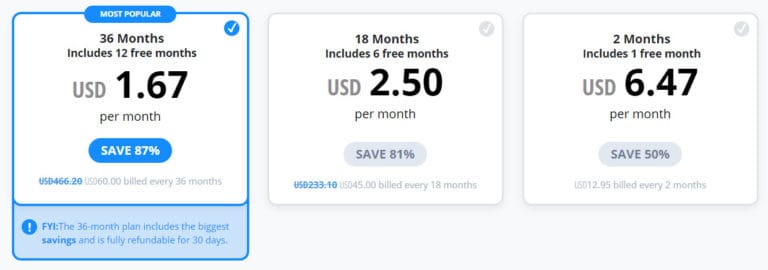
If you want to make sure VyprVPN is worth the money, you can always make the most of its 30-day money-back guarantee.
Sign up with this link for a discounted deal.
Pros
- Beats VPN blocks and efficiently unblocks CoC
- Delivers fast server speeds
- Servers in 70 locations worldwide
- Offers DDoS protection against malicious CoC players
- Helpful live chat
Cons
- Allows only 5 devices at the same time
- Most expensive VPN on my list
5. CyberGhost - Best for Beginners

CyberGhost is a perfect VPN for Clash of Clans that’s also an ideal choice if you’re new to VPNs.
Even with little VPN know-how, you can quickly set up and use the service.
Its interface is well-organized and tailored to gaming.
CyberGhost groups the gaming-optimized servers separately, making it easier to find strong connections.

Unfortunately, this feature is not available on mobile, and you can only use it on PC with Bluestacks.
Another plus is its global server network.
The largest on this list, CyberGhost has 7700+ servers in over a hundred locations across 90 countries.
You also get a dedicated IP.
Using a static IP address with Clash of Clans can help avoid the appearance of account sharing, which Supercell sure doesn’t like.
NordVPN offers a similar feature, but unlike CyberGhost, its dedicated IP is tied to your email and can be traced back to you.
Typically, dedicated IPs aren’t great for anonymity. But with CyberGhost you don’t have to sacrifice your privacy to use a dedicated IP.
That’s because the provider uses a token-based dedicated IP system ensuring there is no link between your account and your dedicated IP addresses.
While robust, its encryption does not significantly increase ping, ensuring your device can link with CoC servers instantaneously.
CyberGhost has the cheapest subscription of all VPNs on this list.
And you can use the service on 7 devices at the same time.
If you need to try the service before committing financially, CyberGhost has a whopping 45-day money-back guarantee allowing you sufficient time to test it.
Try CyberGhost here.
Pros
- Speedy servers for a fast gaming experience
- Offers Dedicated IP
- DDoS protection for secure gaming
- Supports up to 7 devices at a go
- Massive 45-day money-back guarantee
Cons
- Lacks some specialized features on mobile
Guide to Buying a VPN Service for Clash of Clans
With so many VPN brands on the market, it can be challenging to pick the best choice for you.
Here are some tips on how to choose the right VPN app for Clash of Clans:
Server Speeds
Since all VPNs slow your speed, it’s essential to select a provider that can guarantee fast and consistent connections.
As you probably know, a slight delay in the deployment of troops is likely to result in defeat. So besides download and upload speeds, you also need to look at latency.
A quality VPN will keep your ping low, reducing lag.
As usual, I tested all VPNs on this list with CoC to gauge the online gaming experience.
When conducting the speed tests, my baseline speed was 49.81 Mbps download, 24.37Mbps upload, and a ping of 8Mbps.
| VPN Provider | Download Speed (Mbps) | Upload Speed (Mbps) | Ping (Mbps) |
|---|---|---|---|
| NordVPN | 42.58 | 19.03 | 23 |
| Surfshark | 38.19 | 20.65 | 36 |
| ExpressVPN | 44.72 | 22.84 | 21 |
| VyprVPN | 36.05 | 16.99 | 56 |
| CyberGhost | 33.92 | 15.71 | 48 |
Server Network
You should go for a VPN with servers in or near your location unless you live in a country that blocks CoC. This will allow you to reduce ping and avoid lags.
If CoC is blocked in your country, find a provider with physical servers in a neighboring country. Size matters here, too.
A more extensive server network reduces the odds of a slow down due to overcrowded servers.
Security
Robust encryption blocks bandwidth throttling, allowing you to access your full bandwidth when playing Clash of Clans.
Alongside DNS leak prevention and internet kill switch, strong encryption also prevents DDoS attacks by masking your actual IP.
Even if some loser manages to get a hold of your public VPN IP address, there will be no harm done.
Just switch to a different VPN server to evade the DDoS attack.
Device Compatibility
As of Feb 2022, Clash of Clans is officially available on Android and iOS. Any VPN that you can use comfortably with your smartphone will do.
But I recommend providers that offer native apps for iPhone and Android phones.
Noting that Windows 11 allows you to run Android apps on your computer, it also makes sense to ensure your VPN is PC-friendly.
Pricing
If you choose carefully and know what you’re looking for, you can save yourself a lot of money and still get a perfect VPN.
That said, you should be careful with “free” or even “cheap” when it comes to VPNs.
While price is a significant consideration, it’s vital to make sure you choose a virtual private network that suits your needs – be it unblocking CoC or lowering ping.
You can reduce the subscription cost by taking advantage of coupons.
Additionally, most providers also offer significant discounts to long-term subscribers.
Step by Step Guide to Playing CoC With a VPN
Assuming you’ve settled on a VPN service, how do you proceed from there?
Installing and using a VPN with CoC is simple, and if in a bind, just follow the steps below:
- First, sign up to your preferred VPN and ensure your subscription is active. (For this guide, I’ll use NordVPN).
- Download and install the app on your device.
- Launch the VPN and enter your credential to sign in.
- Click the “Quick Connect” button to let your VPN choose and connect you to the fastest server in your region.
- Once your VPN connection is up and running, you can launch Clash of Clans and start brawling!
FAQ
Can You Be Banned for Using a VPN With CoC?
No. You cannot be banned for using a VPN with Clash of Clans.
Supercell does not have a clear-cut policy against VPNs, and no user has been banned for using one.
However, using a VPN with CoC can cause issues with account recovery.
For example, if you’re playing from Europe while connected to a US server, the game’s servers might suspect you’re engaged in account sharing.
Supercell prohibits account sharing and this can result in a temporary or permanent ban.
Can a VPN Help Lower My CoC Ping?
Yes, a reliable VPN service can lower your ping, especially if your ISP is throttling your bandwidth.
It does so by encrypting your CoC traffic, making it impossible for your ISP to identify the kind of data you’re transferring.
On top of that, a VPN can eliminate ping spikes and help stabilize your connection.
What's the Best VPN Server for CoC?
Normally, the best server for CoC is the one closest to you.
Clash of Clans has servers across the world, and by default, you’re automatically connected to the server nearest to your location.
As such, you will get the best results by picking a nearby server.
Can I Play Coc With Hola Vpn?
Technically, you can, but I don’t recommend playing CoC with Hola VPN. The provider has been flagged several times for malware, including by Google.
The VPN has also been caught selling users’ bandwidth for botnets.
And that’s not all. Like most free VPNs, Hola VPN connections are not fast enough for enjoyable gaming.
Why Isn’t CoC Working on Public WiFi?
A lot of public WiFi networks are limited to simple tasks and do not allow gaming.
Thankfully, with a VPN, you can bypass the WiFi firewall and unblock CoC on any network.
Conclusion
Slow connections and sudden spikes in ping can send you down the leaderboard rankings.
Whether you’re struggling with lags, network restrictions, or geo-blocks, a VPN can go a long way in helping you enjoy some stress-free wrangling.
All the VPNs in this guide are excellent for CoC, but if I had to pick one, it would be NordVPN.
The VPN combines all the features you need in a Clash of Clans VPN in one easy-to-use package.
Server connections are fast, and thanks to advanced obfuscation, it bypasses even the toughest restrictions, allowing you to play the game anywhere.
So, what are you waiting for? Grab our exclusive NordVPN deal and get ready for Battle Day!