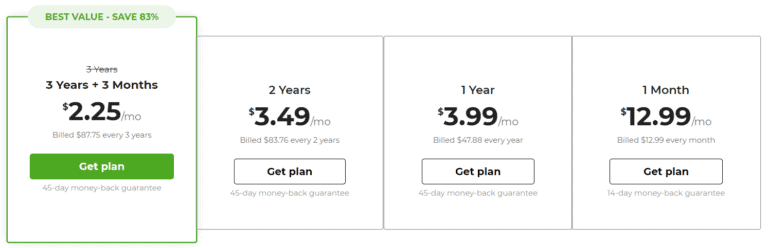ExpressVPN is the best VPN for Firestick, offering lightning-fast speeds and advanced privacy features and unblocking virtually all the primary streaming apps on Firestick.
Whether you want to view geo-restricted content on Amazon Prime Video, Netflix, or Hulu, ExpressVPN provides quick access. And thanks to its fast speeds, you can stream in HD without interruptions.
ExpressVPN wasn’t the only VPN that excelled during my tests. NordVPN, CyberGhost, Surfshark, and PrivateVPN work great with Firestick and offer unique benefits that make them worthy alternatives.
In this guide, I compare these VPN services to help you choose the best.
Top 3 VPNs for Amazon Firestick

NordVPN offers 5400+ servers in 60 countries to unblock any streaming content on Firestick. It works with Netflix, Hulu, BBC iPlayer, and other streaming services.

ExpressVPN offers lightning-fast speeds for a smooth and HD streaming experience on the Amazon Firestick. It’s also compatible with all Amazon Fire OS devices.

CyberGhost’s streaming-optimized servers make it a fantastic choice to seamlessly unblock Firestick apps and content. It’s also user-friendly and an excellent choice for beginners.
Whether trying to unblock geo-restricted content or add a layer of privacy to your Amazon Fire Stick streaming experience, the 5 VPNs below get the job done.
Unblock New Content on Firestick With These Top VPNs
Ready to beat geo-restrictions and access a whole new world of entertainment? I tested over 30 VPNs with Firestick, and the 5 below are my best picks:
- ExpressVPN – Best Overall + Fastest Speeds
- NordVPN – Best Amazon Fire Stick VPN With Dedicated IPs
- CyberGhost – User-Friendly Amazon Fire Stick VPN + Streaming Optimized Servers
- Surfshark – Best VPN for Amazon Fire Stick With Unlimited Connections
- PrivateVPN – Best Affordable VPN for Amazon Fire Stick
While all 5 VPNs work well with Firestick, they offer different features at different price points. Which option should you go with?
Best VPNs for Amazon Fire Stick: Tests & In-Depth Comparison
In my tests, I checked everything related to seamless Firestick streaming, from connection speed to privacy, server networks, and geo-unblocking capabilities.
Here are my findings:
ExpressVPN - Best Overall + Fastest Speeds

ExpressVPN is an excellent VPN for Firestick that offers super-fast connections to stream even 4K videos seamlessly.
It posted the best speed results in my tests, with a negligible -9Mbps impact on my base internet speed. This was faster than NordVPN (-11Mbps) and Surfshark (-15Mbps), the next fastest options.
I tested several of ExpressVPN’s 3000+ servers in 94 countries to unblock NFL Game Pass International, BBC iPlayer, and Netflix UK on my Firestick.
It worked like a charm!
ExpressVPN is also highly secure, using a combination of military-grade encryption and zero logging for stellar privacy. These features were vital when streaming some shows via TorrentVilla, my preferred Firestick torrent platform, without worrying about DMCA notices or my internet service provider (ISP) throttling my connection.
Besides its dedicated VPN app for Firestick, which is the easiest to set up, ExpressVPN offers an alternative Smart DNS (MediaStreamer) setup option.
But I discovered that the Smart DNS service only offers US servers and can’t be used to unblock content from other countries. Luckily, most of the largest content libraries on Firestick apps are in the USA.
Overall, only a few VPNs come close to ExpressVPN in terms of performance. Unfortunately, the provider made sure its prices reflected that.
You can take advantage of our limited-time ExpressVPN deal and save big.
Pros
- Super-fast speeds for HD streaming
- Compatible with Firestick streaming apps like Netflix, Hulu, Amazon Prime Video, BBC iPlayer, etc.
- 3000+ servers in 94 countries for unblocking Firestick apps and unique libraries
- Dedicated app for Fire TV
Cons
- Costly subscription plans
NordVPN - Best Amazon Fire Stick VPN With Dedicated IPs

NordVPN is a wildly popular VPN that boasts unbeatable geo-unblocking capabilities. It worked with every Firestick streaming app I threw its way, thanks to its 5400+ servers in 60 countries.
One feature I like about NordVPN is its dedicated IP addresses.
Unlike shared IPs, dedicated IPs are unique to a user and, as a result, are seldom nabbed by anti-VPN filters on Firestick streaming platforms.
CyberGhost and PrivateVPN are the only alternative providers on this list offering this feature.
That’s not to say that NordVPN’s standard shared servers can’t unblock streaming services. I’ve used its P2P servers (recommended for streaming) to unblock most content on Firestick.
But compared to the standard shared IP servers, my NordVPN dedicated IP unblocked even the most challenging streaming services like BBC iPlayer and Hulu on Fire TV Stick with 100% reliability.
The only downside is that you’ll pay extra for this and can only get a dedicated IP in one location per account, unlike PrivateVPN.
Thanks to NordVPN’s ultra-fast VPN connections, you don’t have to worry about buffering and other interruptions when streaming.
It also offers the Smart DNS feature for a more speedy and alternative streaming experience.
While not as fast as ExpressVPN, NordVPN is cheaper and offers good value for money.
You’re also protected by a 30-day money-back guarantee, allowing you to try the service risk-free.
Grab our one-time discount and save big on your first subscription!
Pros
- Ultra-fast connections to stream Firestick TV content in HD and 4K quality
- Unblocks all major streaming apps on Firestick
- 5400+ servers in 60 countries for unblocking new streaming libraries
- Offers dedicated IP addresses for better reliability when unblocking content
- Cheaper than ExpressVPN
Cons
- Dedicated IPs cost extra
- Not as fast as ExpressVPN
CyberGhost – User-Friendly Amazon Fire Stick VPN + Streaming-Optimized Servers

CyberGhost has a sleek and well-organized native app for Firestick.
On top of that, the VPN service has a “For Streaming” section with optimized servers for all major streaming platforms you can find on your Fire TV stick.
I used its UK streaming servers to successfully watch live games on NFL Game Pass International in the US, even though the streaming service isn’t available in North America.
Additionally, its streaming-optimized servers are organized per country (with options such as US Netflix, UK Netflix, DAZN JP, and DAZN US), making it easy to find and connect to the best server for the app or content you’re trying to unblock.
On top of that, you get Firestick-optimized servers, which you can quickly pull up by typing “Firestick” on the search bar.
Overall, the VPN boasts 9000+ servers in 91 countries to unblock any Firestick content. Only Surfshark offers more extensive coverage with servers in 100 countries.
Like NordVPN, CyberGhost also offers dedicated IPs. So, that’s worth considering for a reliable unblocking experience. However, remember that you’ll be restricted to content available in the region where you’ve purchased a dedicated IP only.
Finally, CyberGhost has relatively affordable subscription prices and offers the most extended money-back guarantee on the market – a cool 45 days.
Impressed by CyberGhost’s incredible features? Grab our one-time deal and save more.
Pros
- Speedy servers for uninterrupted streaming on Fire TV stick units
- 9000+ servers in 90+ countries to access geo-restricted content on Firestick
- Streaming-optimized servers that unblock Netflix, Prime Video, & others
- Relatively affordable (a lot cheaper than ExpressVPN, NordVPN)
- Offers dedicated IP addresses
- Generous 45-day money-back guarantee
Cons
- Not as fast as ExpressVPN
- Dedicated IPs cost extra
Surfshark – Best VPN for Amazon Fire Stick With Unlimited Connections

Surfshark offers advanced geo-unblocking and unlimited simultaneous connections in one affordable package. Thus, it’s great for households with multiple Firestick units and to host Prime Video Watch Parties with friends.
With over 3200 servers in 100 countries, Surfshark has the most extensive server network on this list. This ensures you can spoof just about any region and access any app or content on Firestick.
I tried it with Netflix, Prime Video, Hulu, and BBC iPlayer, and it worked like a charm.
But unlike NordVPN and CyberGhost, Surfshark doesn’t offer dedicated IPs. So, you might encounter temporary inconveniences when unblocking certain apps. The good news is that you can simply switch to another server if one has been blocked by the Fire TV app you want to stream content on.
Furthermore, the VPN has a NoBorders feature that automatically detects censorship and geo-restrictions to content, suggesting the best servers to get around such blocks. I even shared my subscription with a friend in Shanghai who confirmed that Surfshark works reliably with Fire Stick in China!
Lest I forget, Surfshark delivers incredible speeds for HD streaming.
Besides, the provider offers Smart DNS for faster streaming and setup with some Fire Stick-compatible devices that can’t use a VPN.
That’s not to say Surfshark doesn’t have a dedicated app for Firestick, though, which you can install directly from the Amazon App Store.
Overall, the VPN is affordable compared to ExpressVPN and NordVPN.
Grab our exclusive discount to enjoy these low prices and a 30-day money-back guarantee.
Pros
- Fast and stable connections for HD streaming
- 3200+ servers in 100 countries to unblock various streaming platform libraries on Amazon Fire TV
- Affordable pricing
- NoBorders feature to automatically detect and bypass geo-restrictions on Amazon Fire TV Stick devices
Cons
- Doesn’t offer dedicated IP servers
PrivateVPN - Best Affordable VPN for Amazon Fire Stick

PrivateVPN ticks all the right boxes for Amazon Firestick users, from speed to safety and geo-unblocking, while being affordable. After all, its monthly plan is 24% cheaper than the next affordable provider on my list!
During my tests, I connected to some of this provider’s 200+ server locations in 63 countries to access multiple Netflix libraries, including US, UK, CA, JP, and DE.
I was also impressed by its connection speeds. While not as fast as ExpressVPN and NordVPN, PrivateVPN is fast enough for HD streaming. Overall, it lowered my standard internet connection speed by around 20%.
However, I was disappointed that, unlike the other providers on this list, PrivateVPN doesn’t offer Smart DNS. It also doesn’t have traditional dedicated IP addresses.
Instead, PrivateVPN has dynamic, dedicated IP servers that provide you with a fresh, unused IP address in a choice location every time you connect.
On the upside, you don’t need to pay extra to get a PrivateVPN dedicated IP, unlike NordVPN and CyberGhost.
Considering its fantastic performance and low prices, PrivateVPN gives NordVPN intense competition for the “best value for money” tag.
And with our first-signup discount deal, you can enjoy even lower prices.
Pros
- Excellent connection for HD streaming
- Servers in 200+ locations in 63 countries for unblocking Amazon Fire Stick streaming apps
- Affordable pricing
- Free dynamic dedicated IP addresses to get past VPN IP blocks on Firestick apps
Cons
- Doesn’t support Smart DNS
- Doesn’t offer traditional dedicated IP addresses
How to Install and Use a VPN With Amazon Fire TV Stick?
Installing and using a VPN with Firestick is as simple as downloading the VPN app from the Amazon App Store, launching it, and connecting to a VPN server.
Here’s a quick walkthrough for using ExpressVPN, my top Firestick VPN, on Fire TV Stick, Fire TV Cube, and Fire TV Smart TVs:
- Sign up for ExpressVPN.
- Open the Amazon App Store and download the VPN app to your FireStick.
- Launch the ExpressVPN app and log in.
- Connect to a server in your target location.
- Launch a streaming app on your Fire Stick and unblock content seamlessly.
That’s it! You can now use the VPN on your Firestick and access any content available in your target region.
What’s the Best Free VPN for Amazon Fire TV Stick?

ProtonVPN is the best free VPN for Amazon Fire TV Stick, offering unlimited bandwidth and 100+ free servers in the US, Japan, and the Netherlands to unblock Fire TV content in those regions.
Unfortunately, like most free VPNs, ProtonVPN’s free version is often overloaded, leading to slower speeds.
If you prefer to avoid lags but aren’t ready to splash too much on a VPN, CyberGhost is a reliable and cheap option to consider.
What to Do if Your VPN Isn’t Working on Firestick?
Try the following fixes if your VPN isn’t working with your Amazon Fire TV Stick:
- Switch servers: Your VPN server could be offline or blacklisted. Connecting to a different server can solve your connectivity issue.
- Enable kill switch: If you’re having trouble unblocking content, connection leaks could be the culprit. Enabling the internet kill switch helps avoid IP and DNS leaks and ensures uninterrupted access to geo-restricted Firestick apps.
If you’ve tried the troubleshooting tips above and are still experiencing issues, try your VPN provider’s customer support for personalized assistance.
All the recommended VPN service providers for Firestick have 24/7 live chat customer support, so you can reach out for help anytime.
FAQs
Is Using a VPN With Fire TV Stick Legal?
Yes, using a Virtual Private Network (VPN) with Fire TV Stick is legal in most countries, including the US. But some individual Fire Stick streaming apps don’t allow VPNs for licensing reasons and will try to detect and block VPN connections.
Can You Use a Free VPN With Firestick?
You can technically use a free VPN with Firestick, but most are typically slow, unsafe, and unreliable for unblocking content. I recommend opting for a premium VPN with a money-back guarantee.
Enjoy Your Firestick Unblocking Experience
You can’t go wrong with any of the Firestick VPNs above. Whether trying to unblock content or protect your data, choosing the one that best suits your needs and budget should now be more straightforward.
If you’re looking for the absolute best, try ExpressVPN. It has superior speeds, unbeatable security, and unblocks every app and content on Firestick.
Remember to grab our ExpressVPN discounts to save on your subscription and test the VPN risk-free for 30 days!