If you’re trying to march your hero to victory in Dota 2 without lag, you need a VPN with super-fast speeds and low ping and latency.
Specifically, you need Surfshark.
Not only does Surfshark provide a stable gaming experience, but it also helps unblock the game at school and work (etc.) and has essential security features for gamers.
Plus, you’ll get unlimited simultaneous connections – so you can play Dota 2 on multiple devices!
But I’ll discuss all of that and more in my full guide, including several alternatives.
For now, let’s chase victory and head towards the Ancient!
Top 3 VPNs for Dota 2

NordVPN is perfect for Dota 2 players who want top-tier security without sacrificing performance. In other words, you’ll get a low ping, low latency, blazing-fast speeds, AND must-have security features for gamers (and more)! Plus, with 5,200+ servers, you can unblock Dota 2 anywhere.

Thanks to its excellent performance during my tests, Surfshark takes first place as THE best VPN for Dota 2. You’ll get low ping and latency, lightning-fast speeds, and overall stability. Plus, Surfshark uniquely offers shared static servers – AKA: permanent IP addresses for Dota 2.

ExpressVPN scored first place in my speed tests, earning it a third place on my list. On top of blazing-fast speeds, you’ll also get automatic obfuscation on every server with any protocol – plus other essential security features for gamers, like DDoS protection.
Choosing the most reliable VPNs for Dota 2 was a lot like choosing my hero.
However, instead of comparing strength, agility, and intelligence, I compared a pool of VPNs and their features.
Namely, I looked for VPNs with above-average speeds and low ping and latency.
But I also considered other things, like essential security features for gamers, large server networks, and compatibility with Dota 2 platforms.
Keep reading for an in-depth analysis of my findings (including tests and test results)!
Grab One of My Top 5 VPNs for Dota 2 Before Rushing Your Hero to Victory!

Before infiltrating the opposing team’s Ancient tower, grab one of my top VPNs for Dota 2, so you can enjoy a stable connection and low ping!
Here they are:
- Surfshark – Best Overall + Static Servers for Permanent (Shared) IP
- NordVPN – Low Ping & Latency + Top-Tier Security
- ExpressVPN – Lightning-Fast Speeds & Automatic Obfuscation
- Private Internet Access – Massive Server Network + Port Forwarding
- PrivateVPN – Low Latency + Private Dedicated IPs
- IPVanish – Unlimited Simultaneous Connections & Low Ping
But after stomping on the enemy, come back for my full guide.
You don’t want to miss my speed, ping, and latency test results!


Surfshark
Surfshark is the most trustworthy VPN for Dota 2. You’ll get blazing-fast speeds with low ping and latency, must-have security features like a kill switch and 256-bit AES encryption, and a large server network with static (shared) IPs. In other words, expect seamless gameplay with no risk to your data, even if your VPN connection drops. Plus, if you’re in a location where Dota 2 is blocked (like school, work, or an internet café), you can use Surfshark to unblock it!
What Are the Best VPNs for Dota 2?

In the next sections, I’ll detail why each VPN is an excellent choice for Dota 2.
You’ll read about performance results, necessary features, and what makes one VPN stand out from the others.
Let’s get started before the creeps find us!
1. Surfshark – Best Overall + Static Servers for Permanent (Shared) IP

Surfshark opens my list of the most reliable VPNs for Dota 2, thanks to offering players everything they need, including unlimited bandwidth.
Let’s start with its static servers (in Germany, Japan, the UK, and the US).
Despite being shared, the static servers are a great way to use the same IP address every time you play Dota 2.
This gives your account’s region history some stability (instead of playing from a different location every time).

Considering Steam’s somewhat heated stance on VPNs, you’re better safe than sorry, even if you’re not violating any ToS.
And by using the same IP every time you game, you’re decreasing the likelihood of Steam recognizing your VPN use.
However, it’s worth mentioning that because the servers are shared, the IP you’re using can be blacklisted due to another player’s actions.
But you risk that with any VPN server, static or dynamic.
Plus, Surfshark is the only VPN on my list that offers static servers at no additional cost.
PrivateVPN offers a similar feature (free private dynamic servers), but I’ll discuss that later.
There’s also another thing that makes Surfshark unique.
It offers unlimited simultaneous connections, meaning you can play Dota 2 with your friends while you’re all using the same Surfshark subscription.
Only one other VPN on my list offers unlimited connections (IPVanish).
Moving on, Surfshark also earns top place because of its performance in my speed, latency, and ping tests.

Specifically, it tied with NordVPN for the lowest ping (10ms) and had the second-fastest speed results (behind ExpressVPN).
In my latency tests, the VPN provider also had a 1% packet loss, tying with PIA.
Here’s a table of Surfshark’s test results:
| Dota 2 Criteria | Results With Surfshark | Performance |
|---|---|---|
| Ping: | 10ms | First Place (Tie) |
| Packet Loss: | 1% | Second Place (Tie) |
| Speed Loss Difference: | 7.34 Mbps | Second Place |
So, in other words, your hero’s fight to victory will be fast and lag-free.
Surfshark also has 3,200+ servers, making it easy to unblock Dota 2 at work, school, etc., using a nearby server (distant servers can negatively impact speed).
On top of that, you’ll get the necessary security features to ensure your safety while gaming.
This includes 256-bit AES encryption and an automatic kill switch, so your real IP address is secure, even if your VPN connection drops.
This is especially helpful if you play Dota 2 on public networks.

Surfshark also has robust DDoS protection.
You might not think you need DDoS protection (there’s not much you can do about Dota 2 servers getting DDoS attacked).
However, it’s relatively easy for an angry player to find your IP – for example, through a Skype resolver.
This Reddit post explains it in detail.

So, by using a VPN with DDoS protection, you’re keeping your real IP safe from DDoS attacks, no matter the circumstances.
Finally, Surfshark is compatible with all Dota 2 platforms – Windows, macOS, and Linux.
However, its Linux app is terminal-based, meaning you won’t get a GUI to interact with.
On the bright side, you’ll enjoy Surfshark’s affordable plans!
Plus, if you use this exclusive sign-up link, you’ll get an even BIGGER discount!
Pros
- Stable connection, low ping, low latency, and no lag while playing Dota 2
- Blazing-fast speeds
- 3,200+ servers (including static ones) for unblocking Dota 2 at school/work/etc.
- Available for all Dota platforms: Windows, macOS, and Linux
- 256-bit AES encryption + kill switch
- DDoS protection
- Unlimited simultaneous connections
Cons
- Slightly slower speeds than ExpressVPN
- Packet loss was 1% (vs. 0%)
- Static servers are shared
- No native Linux app
2. NordVPN – Low Ping & Latency + Top-Tier Security

In second place on my list of the best VPNs for Dota 2 is NordVPN – an excellent choice for players in countries with invasive online privacy laws!
For starters, NordVPN has the most security features on my list.
Not all of them are relevant to gamers (Double VPN and obfuscation negatively impact speed).
However, features like 256-bit AES encryption, two kill switches, and DDoS protection are.
First, NordVPN’s military-grade encryption will keep your data secure at all times, whether from the government or cyber criminals (when playing Dota 2 on public WiFi).

But what happens if your VPN connection drops?
That’s where the two kill switches come in.
And FYI – NordVPN and PrivateVPN are the only VPNs on my list with two kill switches.

So, while NordVPN’s system kill switch cuts your internet when your VPN connection drops, the app kill switch shuts any programs added to its list.
This means you can set Steam, Dota 2, etc., to disconnect, ensuring no one gets your IP.

Considering the threat of DDoS attacks via Skype resolvers, you should probably add Skype to that list, too.
And speaking of DDoS, NordVPN’s DDoS protection is robust.
So, if an enemy is pissed you destroyed their tower, you’re safe from DDoS attacks.
Another reason NordVPN earns second place is its test results.
It’s tied with Surfshark for the lowest ping (10ms) and ExpressVPN for the lowest latency (0% packet loss).
And despite placing third in my speed tests, it was so close behind Surfshark that it almost tied for second.
Here’s a table detailing my NordVPN test results:
| Dota 2 Criteria | Results With NordVPN | Performance |
|---|---|---|
| Ping: | 10ms | First Place (Tie) |
| Packet Loss: | 0% | First Place (Tie) |
| Speed Loss Difference: | 8.06 Mbps | Third Place |
These results mean you won’t experience lag or speed issues when playing Dota.
Plus, if your ISP throttles your bandwidth when you game, NordVPN will help you get better performance by hiding that you’re gaming.
Moving on, NordVPN also has the second-biggest server network on my list – 5,200+ servers.
So, finding a nearby server to unblock Dota 2 at your favorite internet café in the Philippines (or school, work, etc.) isn’t an issue!
The last thing the VPN provider boasts is its compatibility with all Dota 2 platforms: Windows, macOS, and Linux.
Though, like most other VPNs on my list, its Linux setup is terminal-based.
But you’ll get affordable prices on long-term plans, at least.
And if you use this link, you’ll get a MAJOR discount!
Pros
- Stable connection, low ping, low latency, and no lag while playing Dota 2
- Blazing-fast speeds
- 5,200+ servers for unblocking Dota 2 at school/work/etc.
- Available for all Dota platforms: Windows, macOS, and Linux
- 256-bit AES encryption + two kill switches
- DDoS protection & other top-tier security features
Cons
- Slightly slower speeds than ExpressVPN and Surfshark
- Some security features cause speed loss
- No native Linux app
3. ExpressVPN – Lightning-Fast Speeds & Automatic Obfuscation

ExpressVPN slides into third as a top VPN for Dota for many reasons, starting with its lightning-fast speeds.
Specifically, the VPN provider placed first in my speed tests, causing a speed loss of just 7.22 Mbps.
That’s crazy fast!
And it’s not a one-time thing, either.
ExpressVPN regularly places first (and sometimes second) in my speed tests.
This is probably why my Dota 2 experience was seamless and lag-free.
On top of that, ExpressVPN tied with NordVPN for the lowest latency (0% packet loss).
There is a caveat, though.
Its ping was higher than my top two VPNs, tying with PrivateVPN at 12ms.
Here’s a table of ExpressVPN’s results:
| Dota 2 Criteria | Results With ExpressVPN | Performance |
|---|---|---|
| Ping: | 12ms | Third Place (Tie) |
| Packet Loss: | 0% | First Place (Tie) |
| Speed Loss Difference: | 7.22 Mbps | First Place |
But don’t let the slightly higher ping worry you!
Like I said, my experience using ExpressVPN to play Dota 2 was excellent.
I didn’t lag at all.

Plus, ExpressVPN offers another feature that can help improve your speeds: port forwarding.
However, unlike the other two VPNs on my list that offer the feature (PIA and PrivateVPN), ExpressVPN only allows it through its router setup.
But if you use the router setup, you’ll enjoy even faster speeds!
Moving on, ExpressVPN also has 3,000+ servers, so if you’re trying to unblock Dota 2 at work, school, or an internet café in the Philippines, you have plenty of options to do so!
On top of that, you’ll get all of the must-have security features, starting with 256-bit AES encryption and a kill switch.
This means your IP and data are safe, even if your VPN connection drops while playing Dota on public WiFi.
You’ll also get DDoS protection to protect you from vindictive losers on the opposing team who threaten DDoS attacks with quotes from Shadow Demon.
(“The nightmares you harvest are like sweet dreams to me.” Just…stop.)
There’s one more thing ExpressVPN has security-wise that no other VPN on my list can claim (including King of Security, NordVPN): automatic obfuscation on every server with any protocol.
In other words, you don’t have to enable or click anything – simply connect to any ExpressVPN server with any protocol and enjoy obfuscated network traffic while you play Dota 2!

Finally, you’ll also get dedicated apps for all Dota 2 platforms, including Linux.
That’s right, ExpressVPN has a dedicated Linux app.
In fact, it’s the only VPN on my list with a Linux app.
This is good because there is one area where the VPN provider falls behind – its steep prices.
Take a look:
Fortunately, HUGE SAVINGS are waiting for you right here.
Pros
- Stable connection, low ping, low latency, and no lag while playing Dota 2
- Fastest VPN for Dota 2
- 3,000+ servers for unblocking Dota 2 at school/work/etc.
- Available for all Dota platforms: Windows, macOS, and Linux (including Linux app)
- 256-bit AES encryption + kill switch
- DDoS protection & automatic obfuscation
- Port forwarding with router setup
Cons
- More expensive than most providers
- Slightly higher ping than NordVPN and Surfshark
4. Private Internet Access – Massive Server Network + Port Forwarding
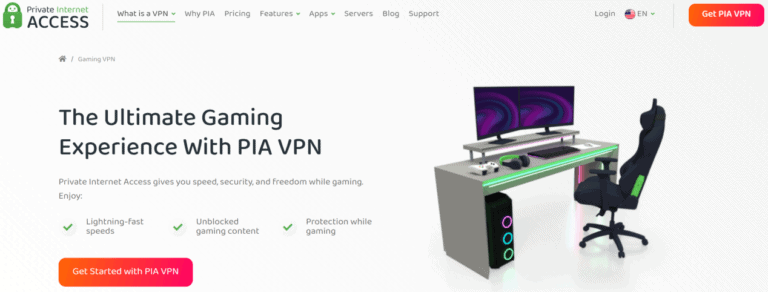
Private Internet Access (PIA) is the next VPN for Dota 2 that we’ll discuss – and it earns its spot for two reasons: a massive server network and one-click port forwarding (in a user-friendly app).
First, its server network boasts 30,000+ servers (the last known number).
So, if your goal is to unblock Dota 2 no matter where you are, PIA is sure to have a nearby server you can use for the best speeds.
And getting the best speeds is essential, as PIA placed fifth in my speed tests and last in my ping tests.
This is disappointing, as I experienced a small bit of lag during my Dota 2 session.
But it wasn’t a huge issue, and I still enjoyed the game.
Plus, once I optimized PIA to get the best speeds, the lag was almost non-existent.
The first step was switching to the WireGuard protocol.

Then, I enabled PIA’s port forwarding feature.
Besides PrivateVPN (with port forwarding enabled automatically), PIA is the only VPN on my list that makes port forwarding super-easy.
It’s a one-click solution – simply check the box in the app’s settings and enjoy the speed boost!

The final step was finding a nearby server.
Luckily, thanks to all of the server options, that wasn’t an issue.
It’s also worth mentioning that PIA only had a 1% packet loss in my latency tests, so those results were good, too.
Here’s a table showcasing everything:
| Dota 2 Criteria | Results With PIA | Performance |
|---|---|---|
| Ping: | 14ms | Last Place |
| Packet Loss: | 1% | Second Place (Tie) |
| Speed Loss Difference: | 10.89 Mbps | Fifth Place |
Additionally, PIA provides all the necessary security features to its users.
You’ll get 256-bit AES encryption, a kill switch, and DDoS protection.

This is good news, as PIA is best for unblocking Dota 2, meaning if you use the VPN to access the game while at work, college, etc., you’re safe while doing so (even if your VPN connection drops).
PIA also supports all Dota 2 platforms – Windows, macOS, and Linux (terminal-based) – and has affordable subscription fees:
But if you want the BEST price, use my exclusive sign-up link.
Pros
- Stable connection, decent ping, low latency, and minimal lag while playing Dota 2
- Decent speeds
- 30,000+ servers for unblocking Dota 2 at school/work/etc.
- Available for all Dota platforms: Windows, macOS, and Linux
- 256-bit AES encryption + kill switch
- DDoS protection
- Port forwarding in the app
Cons
- Slower than the top four VPNs for Dota
- Highest ping on my list
- No native Linux app
5. PrivateVPN – Low Latency + Private Dedicated IPs

In fifth place on my list of the most trustworthy VPNs for Dota 2 is PrivateVPN – a provider with several edges.
First, it tied with NordVPN and ExpressVPN for the lowest latency (0% packet loss) and ExpressVPN for ping (12ms).
This is good news, as it meant there was only minimal lag when I used PrivateVPN to play Dota 2, even with the VPN provider placing last in my speed tests (14.50 Mbps speed loss).
Here are the overall results for PrivateVPN:
| Dota 2 Criteria | Results With PrivateVPN | Performance |
|---|---|---|
| Ping: | 12ms | Third Place (Tie) |
| Packet Loss: | 0% | First Place (Tie) |
| Speed Loss Difference: | 14.50 Mbps | Last Place |
Next, like Surfshark, PrivateVPN offers a unique feature for VPN users at no additional cost: private dynamic servers.
So, while Surfshark’s static servers are unchanging shared IPs, PrivateVPN’s private dynamic IPs are private changing IPs.
In other words, every time you connect to one, you’ll get a new IP address that’s never been used by another user.
This eliminates the risk of using an IP banned by Steam or Dota 2 due to another user’s violation.
You’ll also get more country options than Surfshark offers for its static servers (16 countries).

Of course, it also produces a risk that static servers don’t – your account possibly getting flagged for switching IPs/regions too many times.
So, while both options are handy to have, they’re not without their disadvantages.
The third edge PrivateVPN holds over the others is its port forwarding feature.
It’s enabled by default in the PrivateVPN app with all ports open.
This makes it easier than ExpressVPN (and just as easy as PIA).

It also means your speeds can get a boost!
Now for the downsides.
First, PrivateVPN only has 200+ servers.
This is perhaps part of why it had the worst speed drop out of all the VPNs on my list.
That said, you’ll get 63 countries to choose from, and I still found a nearby server with decent speeds to connect to.
So, unblocking Dota 2 at college, school, etc., is doable.

Next, PrivateVPN doesn’t offer DDoS protection.
This means if your VPN server IP is discovered by the enemy (this time yelling, “Conflict is eternal, no less am I!” at you), you aren’t protected from DDoS attacks.
And considering there are only 200+ servers to switch between, this might cause problems.
In fact, in 2013, it did cause problems.
But I couldn’t find any issues since, so I’m optimistic you won’t have issues.
Plus, PrivateVPN at least includes 256-bit AES encryption.
It’s also the only VPN on my list besides NordVPN to offer two kill switches.
Like NordVPN, its system kill switch cuts your internet while its app kill switch closes any apps added to its list.
So, as long as you use the app kill switch for all of your apps (especially Steam, Dota 2, and Skype), you should be safe, even on public WiFi.

Finally, PrivateVPN supports all Dota platforms: Windows, macOS, and Linux.
Although, its Linux setup requires a few more steps than the other VPNs on my list.
But PrivateVPN’s monthly subscription is the most affordable on my list!
And its long-term plans are pretty good, too.

Don’t forget to use my exclusive discount link, though!
Pros
- Stable connection, decent ping, low latency, and minimal lag while playing Dota 2
- Decent speeds
- 200+ servers for unblocking Dota 2 at school/work/etc.
- Available for all Dota platforms: Windows, macOS, and Linux
- 256-bit AES encryption + two kill switches
- Port forwarding enabled automatically
Cons
- Slowest VPN on my list
- No native Linux app & setup requires more steps than other VPNs
- Small server network
- No DDoS protection
6. IPVanish – Unlimited Simultaneous Connections & Low Ping

In sixth place is IPVanish – but don’t let its place on my list fool you!
IPVanish is an excellent choice for Dota 2 lovers.
To start, the VPN provider is the only VPN on my list besides Surfshark to offer unlimited simultaneous connections.
This means if you want to hold a Dota party with your friends, everyone can use the same IPVanish account to stay safe while playing and/or enjoy a stable gaming experience.
For perspective, most VPNs only allow 5-6 simultaneous connections, so this is a huge deal and something that puts IPVanish ahead of its competition.
Next, you’ll appreciate fast speeds with minimal lag!
In fact, “minimal” is an exaggeration.
I experienced seconds of lag over two hours of playing Dota 2.
And to hit home that point, IPVanish earned second place in my ping tests (11ms) and fourth in my speed tests (10.35 Mbps).
So, despite having the highest latency (2% packet loss), I still enjoyed a super-fast connection.
Here’s a table with all of my IPVanish results:
| Dota 2 Criteria | Results With IPVanish | Performance |
|---|---|---|
| Ping: | 11ms | Second Place |
| Packet Loss: | 2% | Last Place |
| Speed Loss Difference: | 10.34 Mbps | Fourth Place |
Moving on, IPVanish also includes all of the necessary security features to keep Dota players safe.
For example, you’ll get 256-bit AES encryption and a robust kill switch, ensuring your IP doesn’t leak (even if your VPN disconnects).

The VPN provider also has DDoS protection, keeping you safe from sore losers whose tower you destroyed (“You meddle with powers you cannot comprehend!”).
You’ll also get 1,900+ VPN servers, making it easy to unblock Dota 2 if you’re at school or college (or on a public network that blocks it).
However, the main reason IPVanish is in last place is that the app is a little unfriendly to novice VPN users.
It’s not overly complicated, but it’s not as easy to use as the other apps on my list.
On the bright side, if you’re an advanced VPN user, you’ll appreciate all of the options.
Plus, you’ll get setups for all Dota 2 platforms, including Linux (via the terminal)!
IPVanish is also fairly priced.

Of course, you can get a BETTER deal by using my discount link!
Pros
- Stable connection, low ping, decent latency, and minimal lag while playing Dota 2
- Fast speeds
- 1,900+ servers for unblocking Dota 2 at school/work/etc.
- Available for all Dota platforms: Windows, macOS, and Linux
- 256-bit AES encryption + kill switch
- DDoS protection
- Unlimited simultaneous connections
Cons
- Slower than the top three VPNs
- Highest latency on my list
- No native Linux app
- App isn’t user-friendly
- Server network is smaller than the top four VPNs
What to Look For in a VPN for Dota 2?

Finding the best VPNs for Dota 2 is a process that involves comparing VPNs, features, prices and putting your top contenders through tests.
Don’t worry, though.
If you’re set on taking the “long way,” I’ll help you along.
Keep reading for invaluable tips!
Choosing the Best VPN for Dota 2 Is Like Choosing the Best Hero – Complicated! For Help, Use My Checklist:
Like the heading says – choosing the best gaming VPN for Dota 2 is like scouring the different attributes for each hero and deciding who is best and why.
So, if you want your decision-making process to be as seamless as your gameplay, use this checklist:
Seamless Gameplay
Seamless gameplay means super-fast speeds, low ping and latency, and overall stability.
And, unfortunately, not all VPNs are capable of this.
In fact, finding VPNs that meet these criteria is hard and requires patience, as you’ll need to put your top choices through tests to ensure they’re truly capable of offering seamless gameplay.
The best way to do this is to utilize a VPN provider’s money-back guarantee.
Choose a VPN that you like the most, purchase a subscription, test its features, how it works with Dota 2, its speeds, latency, and ping, etc., and if you’re unhappy with the results, ask for a refund.
Just make sure to ask for a refund before the money-back guarantee period is over!
Most VPNs offer 30 days.
Oh – and if your VPN doesn’t offer a money-back guarantee, find a new one.
Back on topic, here are some rules to follow during the testing process:
- Your speed drop with a reliable VPN shouldn’t fall below 20 Mbps, though the best VPNs won’t have a loss below 10 Mbps.
- Your latency is gauged by packet loss percentage. A packet loss between 0% and 1% is excellent. 2% to 3% is acceptable. Anything above 3% is not good.
- Your ping will depend on what type of ping test you perform. If you test your ping with your speeds, anything below 20ms is typically good. But if you test it by pinging a Dota 2 game server, it’ll be higher. Anything below 140ms is decent. 120 or lower is great.
Any results will depend on your performance without a VPN, how far you are from the server, etc.
Everyone’s results are likely to differ, sometimes vastly.
Alternatively, if you want to skip the hassle, grab one of my recommended VPNs for Dota 2.
Here’s a table to help you compare their results:
| VPN Provider | Ping | Packet Loss | Speed Loss Difference |
|---|---|---|---|
| Surfshark | 10ms | 1% | 7.34 Mbps |
| NordVPN | 10ms | 0% | 8.06 Mbps |
| ExpressVPN | 12ms | 0% | 7.22 Mbps |
| PIA | 14ms | 1% | 10.89 Mbps |
| PrivateVPN | 12ms | 0% | 14.50 Mbps |
| IPVanish | 11ms | 2% | 10.34 Mbps |
| Winner | Surfshark & NordVPN | NordVPN, ExpressVPN, & PrivateVPN | ExpressVPN |
Surfshark is still my top recommendation.
Grab this exclusive deal now to enjoy a stable Dota 2 experience – before it’s too late!
Lots of Servers & Server Locations
A big server network with many server locations will help you unblock Dota 2 using a nearby server if you’re trying to play at school, work, or another network where the game is blocked.
In turn, this will give you the best speeds.
A big server network and coverage can also help negate network overload, increasing your speeds even more.
Security Features for Gamers
Ensure your VPN offers all the must-have security features for gamers.
This includes 256-bit AES encryption and a kill switch, which will keep your data safe.
These are particularly handy if you frequently play Dota 2 on public networks.
Also, look for VPNs with DDoS protection to eliminate the risk of an angry loser finding your IP and launching a DDoS attack.
Other security features to consider (as extras) are obfuscation, RAM-only servers, a double VPN, and public WiFi protection.
Any Dedicated Gaming Features
If your Dota 2 VPN offers dedicated gaming features – like servers specifically for gaming – that’s a nice bonus.
There are also other features to look for that aren’t specific to gaming but can still help your gaming experience, like port forwarding (better speeds) and split tunneling (choose what apps are affected by your VPN).
Device Compatibility
Dota 2 is available on Windows, macOS, and Linux via Steam.
Thus, ensure your VPN is compatible with whatever platform you play on.
Additionally, consider that not many VPNs offer dedicated apps for Linux.
ExpressVPN is one of the few that do.
So, if that’s a must for you, make sure a dedicated app is available.
Price
Before making a final decision, compare different VPN subscription plans and ensure you’re getting the best deal.
Can I Use a Free VPN for Dota 2?
I don’t recommend using a free VPN for Dota 2, as the client you play the game through (Steam) has an iffy VPN policy that becomes riskier with free VPNs.
On top of that, most free VPNs aren’t trustworthy enough to use at all.
They might be selling your data to afford the cost of their service.
Or they might be malware disguised as a VPN.
Even the free VPNs I usually recommend aren’t fit for playing Dota 2 (and wouldn’t have great speeds, anyway).
Instead, stick to one of my recommended VPNs for Dota 2.
Remember, you can get a stellar discount on Surfshark when using my sign-up link!
How to Set Up My VPN for Dota 2?
Setting up your VPN for Dota 2 is easy – just follow these steps:
- Choose one of my recommended VPNs (or a VPN you found after thorough research) and purchase a subscription.
- Download and install the VPN app on your Dota 2 platform(s).
- Open the VPN app and sign in to your account.
- Ensure the kill switch and any other features you want are enabled.

- Click the Connect button for the fastest server near you. Or, if you need a specific server (like a dedicated server or one from a preferred country), select one from the server list.
- Open your browser and check for IP, DNS, and WebRTC leaks.
- Enjoy a seamless Dota 2 experience!

Will a VPN for Dota 2 Lower My Ping?
A VPN for Dota 2 can lower your ping in several ways.
First, if you’re playing on a Dota server far from your location, connecting to a VPN server in the same location as the Dota server can improve your ping.
Or, if your ISP throttles your bandwidth when playing, a VPN will hide your activities so that your ISP can’t detect your gaming, thus helping improve your ping by negating throttling.
Finally, a VPN can help stabilize your ping, stopping it from jumping all over the place.
So, if your ping jumps from 10ms to 20ms every two minutes, a VPN will likely stabilize it somewhere in the middle.
FAQ
Can I Get Banned for Using a VPN to Play Dota 2?
Dota 2 doesn’t explicitly forbid VPNs.
However, the platform that hosts Dota 2, Steam, has a strict VPN policy.
If you use a VPN to violate Steam’s ToS (like purchasing games at a lower price), you can get banned.
This means any games purchased through your Steam account will no longer be available, including Dota 2.
For this reason, only use a VPN for Dota 2 to stabilize your connection and/or unblock it on restricted WiFi networks.
And ensure you’re using a reliable VPN like Surfshark.
Can I Play Dota 2 in the Philippines With a VPN?
You can use a VPN to play Dota 2 in the Philippines, including in internet cafes blocking the game.
However, don’t get caught by the café owners, or online repercussions are the least of your worries.
Additionally, use a trustworthy VPN for Dota 2, like Surfshark, NordVPN, or ExpressVPN.
Otherwise, you risk an unreliable VPN failing – for example, if it disconnects and your real IP and activities are revealed.
Can I Play Dota 2 in China With a VPN?
You can play Dota 2 in China with a VPN.
However, I recommend using a reliable VPN like Surfshark to ensure you’re safe and invisible at all times.
Specifically, Surfshark has obfuscation features that will keep you safe from the Chinese government (and the Great Firewall of China).
Plus, you’ll get super-fast speeds and must-have gaming features.
Conclusion
There you have it – six reliable VPNs for Dota 2 that will help you find meaning behind Juggernaut’s line, “There’s a fine line between bravery and stupidity.”
AKA: ensure you’re always using a trustworthy VPN if you want to be brave instead of stupid!
My top recommendation is Surfshark, as it offers fast speeds, low ping and latency, and overall stability.
You’ll also get must-have security features like 256-bit AES encryption, a kill switch, and DDoS protection.
Plus, with over 3,200 servers, you can unblock Dota 2 from anywhere!
Ready to get started?








