PrivateVPN works in Russia to encrypt your internet connection, unblock geo-restricted online content, and bypass censorship.
PrivateVPN also helps prevent DDoS attacks, bypass bandwidth throttling, and protect your internet privacy when connected to Russian ISPs or public Wi-Fi networks.
In this piece, I’ll discuss using PrivateVPN to access geo-blocked online content and use the web anonymously in Russia.
How to Bypass Online Censorship in Russia With PrivateVPN?
Russia’s government censors social media, local and international video content, news websites, and more.
Follow these steps to bypass these blocks and encrypt your online activities in Russia with PrivateVPN:
- Purchase a PrivateVPN plan.
- Download the PrivateVPN app to your preferred device.

- Launch the app and log in with your account details.

- Search for an appropriate server and click to connect.

- Unblock content and use the secure web in Russia.

How to Get PrivateVPN in Russia?
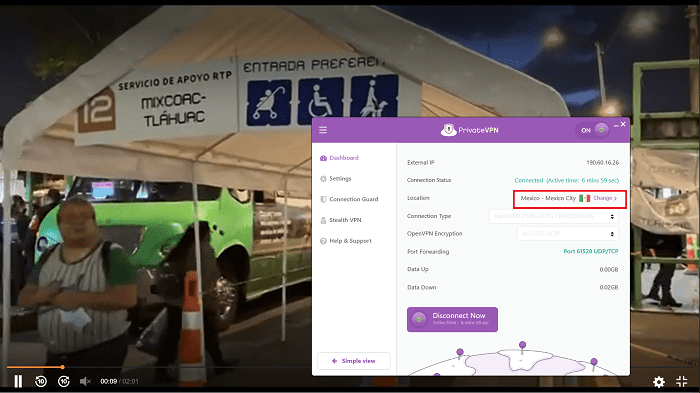
The Russian government censors most VPN providers’ URLs/websites.
Thus, it might be a bit of a headache to access the official PrivateVPN website to download its apps.
Luckily, you can still rely on the following ways to get PrivateVPN’s apps in Russia:
Request the Apk File From a Trusted Friend (For Android)
You can get the PrivateVPN apk file sent to your mobile device via file-sharing applications like Xender, through email or other online file-sharing services still available in Russia. It’s important you ask a trusted source, so you don’t mistakenly sideload malware onto your device.
Download the Program File From PrivateVPN's Website (For PCs)
This method works best if the Russian government hasn’t blocked access to PrivateVPN’s website. Head to the PrivateVPN app download page and choose your PC to download the correct installation files.
Download the Program File From PrivateVPN's Mirror Websites
PrivateVPN’s mirror websites bypass Russia’s blocks and provide an alternate source to access all its services. You can ask PrivateVPN’s customer support for available mirror websites via email if you can’t access the website to use its live chat feature.
Download From Your Device's App Store
This is preferred for mobile devices, but only if the apps are available in your region.
Otherwise, get it from a mirror website.
Other notable options include:
- Download and install the app before you land in Russia.
- Get the app to work via OS or the freeware OpenVPN app.
What Makes PrivateVPN Great for Russia?

PrivateVPN makes a strong argument for privacy, reliable unblocking, and security. Here are some core reasons to use it in Russia:
- Vast Server Locations. PrivateVPN boasts 200 servers in 63 countries which are good enough to bypass geo-blocks anywhere.
- Zero-Logs Policy. PrivateVPN strictly sticks to a no-logs policy to protect users’ privacy by not tracking their IP addresses, servers used, files downloaded, websites visited, or the time spent online.
- AES-256 Encryption. PrivateVPN’s server security is ensured by its 256-bit AES encryption for enhanced security, thwarting live traffic hacks, and providing anonymity on the internet. Thus, your online data and activities are safe from the prying eyes of Russia’s government, police, and ISPs.
- P2P-Friendly Servers. PrivateVPN is perfect for anonymous torrenting activities on all its servers and has a free port-forwarding feature.
- Secure Protocols Ideal for Bypassing Censored Content in Russia. The VPN offers several connection types that provide robust encryption to users’ online activities. Some robust protocols on PrivateVPN are OpenVPN (UDP and TCP), L2TP, and PPTP.
- Compatible With Several OSs and Devices. PrivateVPN has apps compatible with Android, Windows, MacOS, Linux, Amazon Fire TV & Fire Stick, Routers, and more devices.
- 24/7 Customer Service. You can contact the support team via live chat, FAQs, email, and contact forms.
- 10 Simultaneous Connections. You can connect up to 10 devices simultaneously on a single PrivateVPN plan without worrying about a drop in their internet speeds.
Is It Legal to Use PrivateVPN in Russia?

PrivateVPN is legal to use in Russia to unblock and access blocked content.
However, Russia’s government has blocked the URLs of most VPN providers to prevent citizens and dwellers from circumventing its web censorship using these tools.
Furthermore, many VPNs have been banned in the country for violating the government’s new privacy-invasive policies.
Thus, Russians have been left to the mercy of the few operational VPNs in Russia, like PrivateVPN, to unblock and access their favorite content.
The table below shows the OSes/platforms that PrivateVPN works on in Russia and how best to use the VPN on these platforms:
| Platform | OS | PrivateVPN Compatibility |
|---|---|---|
| Desktop/Laptop Computers | Windows | Windows app |
| Linux | PrivateVPN configuration files | |
| macOS | macOS app | |
| Mobile Phones | iPhone | App Store app |
| Android phones (e.g., Samsung) | Google Play app | |
| Blackberry | VPN profile configuration | |
| Tablets | iPad | App Store app |
| Android tablets (e.g., Samsung) | Google Play app | |
| Routers | Any compatible router | PrivateVPN profile or configuration files |
| Other | Amazon Firestick | PrivateVPN app |
| Kodi | Zomboided VPN Manager for OpenVPN |
What Content Is Blocked in Russia?
Blocked content in Russia spans websites, local & international TV channels, social media platform content, and more.
Luckily, with PrivateVPN, you can unblock over 3500 websites and URLs blocked in Russia, such as shown in the table below:
| Content Category | Some Blocked Sites |
|---|---|
| News |
|
| Social Media |
|
| Streaming Sites |
|
| Radio Channels |
|
| Discussion Forums |
|
| Cryptocurrency Sites |
|
How to Pay For PrivateVPN in Russia?
Paying for a PrivateVPN subscription plan in Russia, which is highly affordable, is easy.
Interested users in Russia can pay for PrivateVPN’s plans with
- Credit cards
- PayPal
- Stripe
- Payson Direct Bank Transfer and
- Bitcoin
Follow the steps below to pay for PrivateVPN in Russia:
- Select “Pricing” on the official PrivateVPN website.

- Select your preferred plan. I recommend the multi-year plans for the best discounts and savings.
- Enter your preferred account credentials.

- Choose a preferred payment method, and add the details.
- Click “Pay Now.”

- A payment confirmation message will be sent to your email address.
- Launch your VPN and enter your login details.
I recommend selecting the 36-month plan that offers up to 85% discount.
All three price packages come with a 30-day money-back guarantee.
| Period | PrivateVPN’s Plans |
|---|---|
| 1-Month | $9.90/month, save 17% |
| 36-Months | $2.00/month, save 85% (72.00 USD billed every 12 months after 36 months) |
| 3-Months | $4.49/month, save 50% |
In a Nutshell
I recommend PrivateVPN for Russia, given that it’s proven itself security efficient, ideal, and fast enough for P2P file sharing, gaming, content streaming, and securing other online activities in Russia.
Although PrivateVPN has few servers, it thrilled me and surpassed performance expectations with its robust security, free dedicated IPs, unlimited bandwidth, and other premium offerings at affordable prices.
So, if you’re ready to unblock geo-restricted content in Russia, bypass the government’s censorship and stay private online, grab our PrivateVPN discounts today!



