You can use PureVPN to connect to OmeTV chat by signing up for a PureVPN subscription, connecting to a server in a country that allows access to OmeTV chat, and launching the OmeTV app/website.
OmeTV randomly connects users to strangers worldwide and is a fantastic way of meeting new people. However, some users report that they’re unable to access OmeTV.
In these situations, or if you’re simply looking for added security and anonymity while using OmeTV, PureVPN can come to the rescue.
How to Unblock OmeTV Chat With PureVPN?
You can access OmeTV chat easily via your PC or your mobile device with PureVPN in your corner. I’ve discussed the steps for both device platforms below.
Unblock and Connect to OmeTV Chat With PureVPN on a PC
Accessing OmeTV on your PC with PureVPN provides a bigger screen for comfortable video chatting. Follow these steps to unblock OmeTV on your PC:
- Create a PureVPN account and purchase one of their subscription plans (grab an exciting deal here).
- Download and install the PureVPN app on your PC.

- Launch the PureVPN app and log in with your account credentials.

- Search for a server location that supports OmeTV chat (like the USA) and click to connect.

- Finally, launch the OmeTV website and log in with your Facebook or VKontakte account.

And just like that, you’re all set to start chatting with strangers!
Unblock and Connect to OmeTV Chat Using PureVPN on Mobile
You can also use your mobile device, whether Android or iOS, to connect to OmeTV using PureVPN. Here’s how:
- Sign up for a PureVPN subscription. Get a lucrative discount here.
- Download and install the PureVPN mobile app from the Google Play Store or Apple App Store.
- Launch the app, tap the burger menu in the top right corner to expand it, then tap Login.

- Login using your PureVPN credentials.
- Tap Allow Configuration.
- Tap the burger menu again, then tap “Locations” to view the complete list of PureVPN servers.
- Select a server location where OmeTV isn’t blocked and wait for the connection to complete. I recommend the USA servers.

- Download and install the OmeTV app on your mobile device. Then, log in with your FB or VK account.

Enjoy high speeds, unlimited bandwidth, and strong security while chatting with strangers!
Why Is PureVPN Great for Connecting to OmeTV Chat?
OmeTV is geo-restricted in countries like Qatar, Sudan, China, the United Arab Emirates, and Iran. The service is also notorious for unwarrantedly banning IP addresses. Additionally, due to the service’s lack of encryption, it can pose a threat to your security online.
PureVPN is one of the best VPN services to combat the above issues, given its:
- Vast Network of 6500 Servers in 78+ Locations: Even if OmeTV is banned in your country, you have many server locations to choose from where OmeTV isn’t geo-blocked.
- Lightning-Fast Speeds for Seamless Video Chatting: No latency, glitching, or lagging. Just uninterrupted fun conversations with people from around the globe.
- 10 Multi-Logins. So, you can configure PureVPN with one or more of your devices and freely access OmeTV from any of them.
- AES 256-Bit Encryption. The industry gold standard of encryption protocols to prevent your online data or OmeTV activities from leaking to the government, your ISP, hackers, or other third parties.
You get all these for one low PureVPN price, and you can test the VPN risk-free for 31 days!
Best PureVPN Alternatives for OmeTV?
I tested 10+ other VPN services for OmeTV in case PureVPN’s servers aren’t unblocking the platform. Here are the top picks that delivered the best performance.
NordVPN

NordVPN guarantees uninterrupted video chatting on OmeTV, thanks to its fast speeds over a massive network of 5400+ servers across 60 countries.
It also protects you with its military-grade AES 256-bit encryption and strict no-logs policy. Finally, it supports all the commonly-used device platforms like Windows, Mac, iPhone, and Android, from which you can access OmeTV.
Luckily, the VPN provider offers a 30-day money-back guarantee if you’re unsatisfied.
Impressed? Get a lucrative discount here.
Surfshark VPN

Surfshark is another VPN service that performed remarkably well with OmeTV despite the latter blocking a large number of VPNs outright.
The VPN has an extensive network of 3200+ servers spreading across 100 countries.
I tested it with OmeTV on a few randomly-connected servers in Australia, the USA, and Canada, and it offered excellent speeds.
Its support for unlimited devices with a single subscription seals the deal with this VPN service. Here’s an exciting offer to get you started.
ExpressVPN
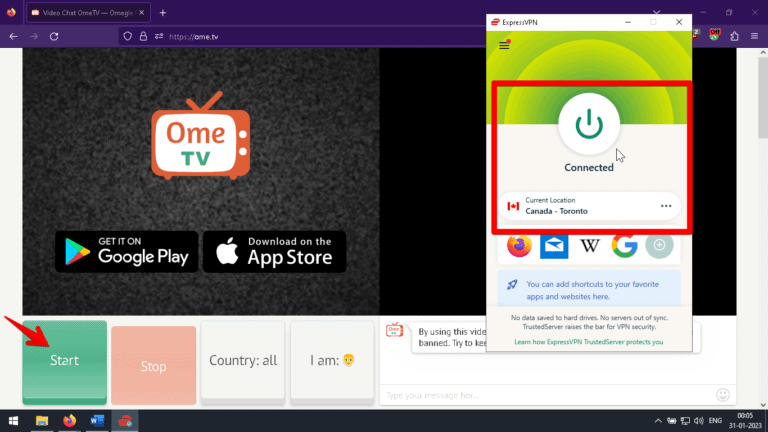
ExpressVPN is another tried-and-tested VPN for OmeTV with 3000+ servers in 94 countries, faring remarkably well on connection speeds, making it perfect for undisturbed video chatting.
This VPN service provides a comprehensive set of security features—an airtight no-logs policy, AES 256-bit encryption, and a handy Kill Switch to protect your privacy and anonymity on OmeTV.
ExpressVPN also supports up to 5 concurrent device connections with a single account and has 24/7 chat support should you need assistance.
Grab a fantastic deal here if that sounds like what you’re looking for.
PureVPN-OmeTV Connection Not Working: 5 Quick Fixes
If your PureVPN-OmeTV connection isn’t working, you can try the following fixes to address the problem:
- Try a different server: You may be connected to a server location where OmeTV is blocked. Connect to a different server and relaunch OmeTV to see if that resolves the issue.
- Close open OmeTV tabs: Check if you have any OmeTV tabs already open, as this can interfere with your connection. If yes, closing the tab/s and reconnecting to PureVPN before opening new OmeTV tabs should fix the problem.
- Clear browser cache and cookies: Clear the cache and cookies on your browser to remove IP/DNS data that may interfere with the unblocking process. Then, try your PureVPN-OmeTV connection again.
- Relaunch OmeTV and PureVPN apps: Relaunching both OmeTV and the PureVPN app can resolve ongoing issues and get the services back up and running.
- Speak with customer service: If all else fails, speak with a PureVPN customer service executive to resolve the issue. PureVPN offers 24/7 live chat support to ensure that any problem you encounter is promptly addressed.
FAQs
Which Are the Best PureVPN Servers to Connect to OmeTV?
The best PureVPN servers to connect to OmeTV are in the United States, Canada, Australia, or other locations where OmeTV isn’t geo-restricted.
Connect to a server with a low ping rate for a seamless video chatting experience.
Final Thoughts
So, you can see how easy it is to unban OmeTV using PureVPN. The PureVPN connection also ensures fast speeds, unlimited bandwidth, and airtight security while meeting new people virtually.
Get a PureVPN subscription now and get chatting!








