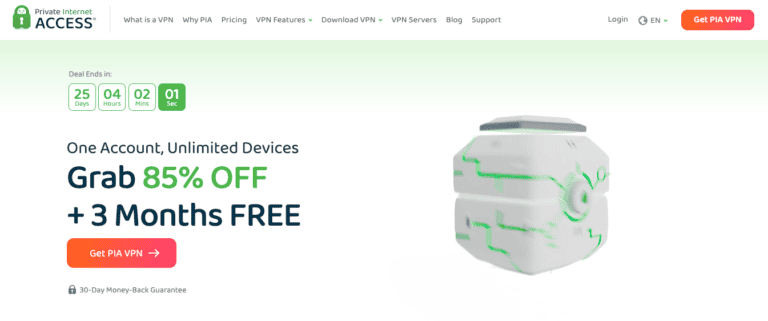Netflix actively blocks people who use VPNs. The biggest reason for this is licensing issues. Netflix tailors content for each country based on what the licensing allows, so using a VPN to access blocked content violates its ToS.
Being blocked isn’t the end of using Netflix. You can change VPNs, use web proxies, change servers, or contact your VPN provider if everything else fails.
I’ll dive deeper into these solutions and more in this article.
So, if you’re having issues connecting to Netflix with your VPN, read this to the end.
Why Does Netflix Block VPNs?

The primary reason Netflix blocks VPNs is licensing restrictions.
Netflix is available in 190 countries, but each country’s content varies depending on licensing agreements. For example, Netflix may have the right to stream a TV show in the United States but not Canada.
Thus, if someone in Canada tries to access the American Netflix library using a VPN app, they might get an error message. This is because Netflix can detect the user’s Canadian IP address.
Other reasons Netflix blocks VPNs include stopping piracy and ensuring compliance with regional content laws.
How Does Netflix Detect and Block VPNs?

One way Netflix detects VPNs is by looking at the IP address of the device trying to connect to the service. If a device uses a known VPN IP, Netflix blocks it from accessing content.
Another way is by looking at the DNS (domain name system) requests made by devices. If a device makes DNS requests to a known VPN server, Netflix automatically blocks it.
How Do You Bypass Netflix VPN Blocks?

There are several ways to bypass Netflix’s VPN block. For example, as described below, you can switch VPN servers, use a new VPN, a web proxy, or a Smart DNS service.
Purchase a Dedicated IP Address

Purchasing a dedicated IP address means your traffic only comes from a single IP. This is in contrast to VPN users relying on the same IP address shared with others.
A dedicated IP can make it more difficult for Netflix to detect and block your traffic.
Moreover, a dedicated IP is more stable and reliable than a shared IP.
In a nutshell, it eliminates suspicion, as it doesn’t exhibit traits associated with VPNs.
Use a Different Server

Different servers have different IP addresses, so you can bypass a Netflix block on a new IP. This isn’t guaranteed, but it’s worth a try if you’re having trouble connecting to Netflix. Use a VPN with an extensive server network like CyberGhost to better your chances.
Use a Different VPN Protocol

If you’re trying to access Netflix libraries with a VPN and getting nowhere, try a different VPN protocol. Some popular protocols, like PPTP and L2TP, are easily detected and blocked by Netflix streaming services.
But others, like OpenVPN, could give you the access you need.
To change your Virtual Private Network protocol, go into your VPN’s settings and select the protocol you want to use. If you’re unsure which one to choose, ask your VPN provider for advice.
Use a Different Port

Using a different port routes your traffic through a port you don’t normally use, allowing you to bypass the restrictions Netflix has in place.
You can use a few different ports, but the most popular is Port 80.
This port is commonly used for web traffic, making it less suspicious to Netflix. However, you’ll experience slower speeds than usual when watching Netflix this way.
Switch to a Reliable VPN Provider

A reliable VPN will have servers in multiple countries, providing you with a fast and stable connection.
In addition, a reliable VPN provider will have a no-logs policy, which means your activities won’t be tracked or monitored. Some recommended options include ExpressVPN, NordVPN, and Surfshark.
Another point of note, don’t use free VPNs as they rarely work with Netflix.
Switch Streaming Devices

Many devices that can stream Netflix content, such as smart TVs, gaming consoles, and Blu-ray players, don’t work with VPNs (they lack native apps).
Using a different streaming device might provide a better streaming experience.
Many devices designed specifically for streaming video often have features that regular computers and smartphones don’t—for instance, the ability to automatically adjust your internet connection speed and support 4K content.
Use a Web Proxy or Smart DNS

A web proxy or Smart DNS doesn’t offer the same efficiency as a VPN but will allow you to bypass Netflix’s VPN blocks.
A web proxy allows you to access websites through an intermediary server.
Your traffic will go through the proxy server before reaching the website you’re trying to access. The proxy server will mask your IP address and make it appear like you’re coming from a different location.
A Smart DNS is a similar service but works by changing your DNS settings.
This routes your traffic through a different DNS server, which can also bypass VPN blocks.
Disable IPv6 Addresses
Some VPN providers may leak your actual IP address when using IPv6.
By disabling IPv6, you can prevent this from happening and make it more difficult for Netflix to detect and block your VPN connection.
Again, this isn’t a foolproof method. But it’s worth a try if you’re having trouble getting your VPN to work with Netflix.
Clear Browser Cookies & Cache

When you use a VPN to access Netflix, the website checks your IP address to determine your location. If it seems like you’re trying to connect from a country where Netflix isn’t available, it blocks your connection.
To get around this, you can clear your browser’s cookies and cache each time you load your browser to access Netflix. This eliminates any information showing your actual location.
Contact Your VPN Provider

If you can’t connect to Netflix after following the steps above, contact your VPN’s customer support team. They’ll have specific instructions on how to overcome any blocks. For example, you might be given a new server location that the streaming service hasn’t blocked.
How Do You Know if Netflix Banned Your VPN?
Netflix is constantly working to block VPNs so users can’t bypass its geo-restrictions. Here are some signs Netflix blocked your VPN:
- You get a proxy error message on your screen.
- The Netflix app stops working, even when you update it.
- You can’t connect to certain servers.
- Slow streaming speeds and increased buffering time.
- Your VPN provider confirms the blocking when you contact them.
- Incorrect password errors due to Netflix deliberately stopping you from signing in when they detect your VPN.
Netflix Only Showing Netflix Originals With VPN?
If you’re using a VPN to access Netflix, you may only see Netflix Originals or non-copyrighted shows available worldwide. So by restricting your library to shows anyone can access, your VPN is effectively rendered useless by Netflix.
Try switching servers to see if it resolves the issue. Otherwise, contact your VPN’s customer support.
Which VPNs Are Not Blocked by Netflix?
As much as Netflix is stepping up efforts to block VPNs, certain VPNs are responding in kind by making detection by Netflix harder. They include ExpressVPN, NordVPN, Surfshark, Private Internet Access, and CyberGhost.
ExpressVPN
ExpressVPN is frequently recommended as a solution for getting around Netflix’s geo-restrictions. ExpressVPN has an extensive server network in 94 countries, making it difficult for Netflix to block all of its IP addresses.
In addition, ExpressVPN uses robust encryption methods and advanced IP masking, making it difficult for Netflix to detect VPN traffic.
If you’re new to ExpressVPN, here’s the full guide on how to use it to unblock Netflix.
NordVPN
This is one of the few VPN providers that still work with Netflix.
NordVPN uses different IP addresses and servers, making it hard for Netflix to track and block them.
NordVPN also uses different protocols and constantly updates its servers and IP addresses. Even if Netflix does manage to block some, there are always new ones that can be used.
Here’s a detailed guide on how to watch Netflix with NordVPN.
Surfshark
Surfshark is another reliable VPN for accessing Netflix content anywhere in the world. It’s known for its military-grade encryption, which makes it difficult for anyone, including Netflix, to track or block its users.
In addition, Surfshark offers an extensive server network in 95 countries, unlimited bandwidth, and a strict no-logs policy. Here’s how you can unblock Netflix with Surfshark.
Private Internet Access
PIA is one of the most reliable VPNs for accessing Netflix due to its constantly changing IP addresses and robust encryption.
Private Internet Access also has a strict no-logging policy, ensuring your online activity is never tracked or monitored.
In addition, Private Internet Access has an extensive network of servers, making it easy for users to find a server that works with Netflix.
Here’s the full guide to watching Netflix with PIA.
CyberGhost
This is another top-rated VPN service that’s frequently recommended as a tool to bypass Netflix’s geo-restrictions. What makes CyberGhost so effective at getting around Netflix’s blocks is its large network of servers and robust anti-detection measures.
Here’s our full guide to watching Netflix with CyberGhost.
FAQs
What VPNs Are Blocked by Netflix?
Some VPNs that don’t work with Netflix include TunnelBear, Hotspot Shield, ProtonVPN, Windscribe, and hide.me.
If you’re looking for a VPN that can unblock Netflix, we recommend ExpressVPN.
It has a strong track record of bypassing Netflix’s VPN blocks.
Plus, it’s fast, reliable, and offers excellent security and privacy protection.
Netflix Not Working With ExpressVPN?
If you need to get ExpressVPN working with Netflix, try the following quick tips.
- Ensure you’re using the latest version of the ExpressVPN app.
- If you’re still having trouble, try clearing your browser’s cache and cookies.
- Try connecting to a server in a different location.
Netflix Not Working With Surfshark?
If you’re trying to use Surfshark with Netflix and it’s not working, you can try a few things.
- Ensure you’re using the latest version of the Surfshark app. If you’re not, update it and try again.
- Try connecting to a different server.
- Contact Surfshark’s customer support. They’ll help you troubleshoot the issue.
What's Netflix's Stand on VPNs?
Netflix is a strong opponent of VPNs. The company says it doesn’t allow “unblockers” or “anonymizers” to access its content.
You’ll likely be blocked if you use a VPN to try and watch Netflix content from another country.
This policy is in place because Netflix wants to ensure all of its content is licensed for the country you are trying to watch it from. Using a VPN could bypass these licensing restrictions and access content that isn’t meant for your region.
Netflix also blocks IP addresses from known VPN providers.
This means even if you are using a VPN, there’s no guarantee you can access Netflix content.
Can You Be Banned by Netflix for Using a VPN?
Netflix can ban you for using a VPN. If you use a VPN to access Netflix content that isn’t available in your country, you’ll get a message from Netflix saying you are “in violation of our terms of use.”
But the chances of this happening are very low if you use a proper and reliable VPN like Surfshark, NordVPN, or ExpressVPN.
Premium VPNs like these keep updating their servers and protocols, making it hard for Netflix to keep up.
Wrapping Up
It’s hard to tell what the future of using VPNs to access restricted content on Netflix will look like. Each side is stepping up efforts to beat the other one.
The bottom line is that VPNs are still the best tools for bypassing the blocks.
It’s best to avoid free VPNs and instead go for premium versions like CyberGhost, ExpressVPN, NordVPN, or Surfshark. They’ll cost you, but they’ll get you what you need.