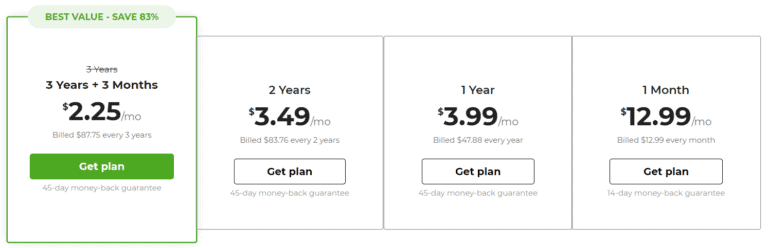Looking for the best VPN in the world? After diligent testing, I recommend ExpressVPN.
Combining security with reliable unblocking, this VPN earns a comfy spot at the head of the table. Plus, it offers fast speeds and works seamlessly in 94 countries – it’s even a popular VPN for China, thanks to automatic obfuscation!
But other quality VPNs like NordVPN and CyberGhost can’t be ignored.
In fact, I have a list of five VPNs that have worked for me in many countries. I’ll review them for you below!
Top 3 VPNs Worldwide

NordVPN categorizes servers according to your needs. Choose between DoubleVPN and Onion Over VPN servers for security or obfuscated and P2P servers to customize your VPN experience.

ExpressVPN provides servers in 94 countries, offering all the best features of a quality VPN. It also includes Lightway for speed, TrustedServer technology for security, and MediaStreamer to access geo-restricted content.

CyberGhost boasts a massive server fleet with 9800+ servers globally. A brazen 45-day money-back forms the backbone of the company’s promise to deliver a secure VPN for anonymity, no matter where you are.
These VPNs offer military-grade encryption, unlimited bandwidth, and strict no-logs policies for privacy. Plus, I ran DNS leak and kill switch tests on each VPN – they all passed with flying colors!
But the tailored VPN software solutions make each option worthy of a second glance – which is why a comparison guide like the one below is so essential!
Use These VPNs Anywhere in the World!
Are you ready to explore the best VPNs for globetrotters and housebound/workbound users?
Here’s my list of the solid VPNs to use anywhere:
- ExpressVPN – Lightway for Fast Speeds + Automatic Obfuscation
- NordVPN – Fort Knox Security + Several Specialty Servers for Global Privacy
- CyberGhost – Massive Server Fleet Across 117 Locations
- Surfshark – Unlimited Simultaneous VPN Connections in 100 Countries
- PrivateVPN – Easy-to-Use Port Forwarding for Remote Device Access Worldwide
The above are the gist of it. Get the full VPN usage scoop below!
Best VPNs for Worldwide Use: Comparisons & In-Depth Tests
Here, I’ve taken VPN claims and put them to the test, sifting the wheat from the chaff to showcase a handful of VPN services that not only uphold VPN industry standards but surpass them.
Read on to discover why the VPN companies I mention are worth their weight in gold.
ExpressVPN - Lightway for Fast Speeds + Automatic Obfuscation

TrustedServer technology and ThreatManager scoot ExpressVPN to the top of my list.
TrustedServer technology uses RAM-only servers (like Surfshark) to prevent data storage on hard drives. Thus, enforcing its audited no-logs policy.
On the other hand, ThreatManager combats trackers and cyber threats.
On top of that, consider the VPN’s privacy-friendly British Virgin Islands jurisdiction to appreciate its regard for data privacy and anonymity!
Likewise, ExpressVPN’s one of the most reliable VPNs for unblocking, thanks to automatically obfuscated servers and 3000+ servers in 94 countries.
While Surfshark caters to more countries, ExpressVPN swiftly replaces IPs as they’re blocked, narrowing the chances of being hit with firewalls.
I ran tests and used ExpressVPN to unblock Hulu, HBO Max, BBC iPlayer, and multiple Netflix libraries from South Africa.
ExpressVPN’s also my all-time favorite VPN for speed.
Thanks to Lightway, the provider’s proprietary protocol, it’s faster than all the VPNs I investigated.
To demonstrate, I tested my base download speed, which was 45.36 Mbps. Then I tried the following ExpressVPN servers and received the adjoining outputs:
- South Africa – 42.89 Mbps
- USA New York – 36.70 Mbps
- UK London – 37.23 Mbps
An ExpressVPN downfall is that one account can only be used for five simultaneous connections across Windows, macOS, Android, iOS, Linux, Chromebook, Smart TVs, and routers. To be fair, other VPNs mentioned are also stingy to an extent, barring Surfshark!
ExpressVPN is also the most expensive VPN on the list.
Grab this exclusive discount and save on one of the best VPN services!
Pros
- TrustedServer technology and ThreatManager for tailored security
- 3000+ servers available in 94 countries
- Proprietary Lightway protocol for lightning-fast speeds
- Automatic obfuscated servers to unblock content, including Hulu, HBO Max, BBC iPlayer, & several Netflix libraries
- Dedicated apps for Windows, iOS, macOS, Android, Linux, Smart TVs, some routers, and more
Cons
- Expensive VPN
- Only five simultaneous connections
NordVPN - Fort Knox Security + Several Specialty Servers for Global Privacy

NordVPN is the most security-conscious VPN I’ve listed.
I’ve used its Double VPN servers to encrypt my internet data twice, Onion Over VPN servers to direct traffic through Tor nodes while avoiding Tor Browsers, and Dark Web Monitor to get notified of credential leaks.
Then there’s Threat Protection, similar to ExpressVPN’s ThreatManager but more robust and blocks a broader range of threats.
NordVPN’s Panama jurisdiction and audited no-logs policy enforce privacy, extending it to 5400+ servers (several are P2P-friendly) spanning 60 countries (the lowest country count on my list).
I quickly unblocked Hulu, HBO Max, BBC iPlayer, and Netflix libraries over these servers. I didn’t even have to connect to optional Obfuscated Servers to bypass the geo-restrictions.
Thanks to NordLynx, the VPN’s WireGuard-based proprietary protocol, I could enjoy HD streaming. NordLynx competes with Lightway to induce faster speeds, but my speed results indicate that Lightway is faster:
- South Africa – 40.05 Mbps
- USA New York – 34.02 Mbps
- UK Docklands – 35.65 Mbps
Fortunately, NordVPN offers one more simultaneous connection than ExpressVPN, bringing its multi-connections to six.
Finally, all typical operating systems are covered, including Windows, Mac, Linux, iOS, Android, Android TV, Amazon Fire TV, and Chromebook. However, there’s no dedicated app for routers!
The saving grace is that NordVPN’s slightly cheaper than ExpressVPN.
Click here to save more on this solid VPN!
Pros
- Tailored security servers and features, including Onion Over, Double VPN, and Dark Web Monitor - with Robust Threat Protection to block cyber threats
- Proprietary NordLynx protocol for security and fast speeds
- Unblocks popular streaming sites, including Netflix, Hulu, HBO Max, and BBC iPlayer
- Audited no-logs provider based in Panama
- Dedicated apps for Windows, iOS, macOS, Android, Linux, Smart TVs, and more
Cons
- Servers only span 60 countries
- Not as fast as ExpressVPN
CyberGhost - Massive Server Fleet Across 117 Locations

CyberGhost’s feat is its massive 9000+ server network reaching 90+ countries and 117 locations. Finding a server nearby is easy!
But the VPN’s attention to detail makes it worthy of third placement.
For starters, security’s packaged in the form of independently-owned NoSpy Servers. These servers enhance anonymity by keeping third parties at arm’s length.
NoSpy servers are based in Romania, placing them outside five, nine, and fourteen-eyes surveillance like ExpressVPN and NordVPN.
Like ExpressVPN (and Surfshark), it also uses RAM-only servers for added anonymity.
However, not all its servers are P2P-friendly, but you’ll find a decent selection of them under the VPN’s “For Torrenting” suggestions.
There are also servers “For Streaming.” These helped me unblock Netflix, HBO Max, and BBC iPlayer. I could also unblock Hulu, although I had to switch servers and refresh apps and browsers before bypassing the block.
But there’s a downside: CyberGhost is a no-go in China.
This is probably because the VPN offers no obfuscation. There’s also no means to access devices remotely (like port forwarding or NordVPN’s Meshnet).
Ending on a good note, though, CyberGhost’s WireGuard helped almost match NordVPN in performance:
- South Africa – 40.01 Mbps
- US New York – 34.70 Mbps
- UK London – 34.88 Mbps
Plus, CyberGhost offers seven simultaneous connections for Windows, macOS, Android, Linux, Amazon Fire Stick, and select Smart TVs.
It’s affordable, too!
But if you want an even BETTER deal, click here!
Pros
- Massive 9000+ server fleet in 117 locations & 90+ countries
- Privately-owned Romanian NoSpy Servers for increased online anonymity
- RAM-only servers with advanced WiFi protection features to protect you on public networks
- Fast speeds for HD streaming and specialty P2P servers for torrenting
- Affordable VPN
Cons
- It took trial and error to unblock Hulu
- No port forwarding or alternatives to access devices remotely
Surfshark - Unlimited Simultaneous VPN Connections in 100 Countries

Considering country reach alone, Surfshark should be first on my list, extending its 3200+ servers to 100 countries.
Its security is mostly on par with ExpressVPN and NordVPN, together with the WireGuard VPN protocol for faster speeds. You can also benefit from MultiHop – a feature similar to NordVPN’s Double VPN – and Camouflage Mode to mask your VPN traffic.
Then, CleanWeb combats ads, trackers, malware, and phishing attempts.
I tested it on YouTube, and it kept all the pesky ads at bay!
But Surfshark is based in the Netherlands and falls under nine-eyes surveillance. However, the provider boasts an audited no-logs policy and RAM-only servers to ensure no data-sharing.
That said, I experienced a proxy error while trying to unblock Hulu.
Luckily, I bypassed the restriction after clearing the cache and cookies and switching to the USA Los Angeles server suggested by a live chat agent.
On the other hand, Netflix, HBO Max, and BBC iPlayer were easy to access.
Moving to speed.
Surfshark’s VPN connection speeds are sufficient for smooth streaming in HD, torrenting, and gaming:
- South Africa – 38.09 Mbps
- USA New York – 32.82 Mbps
- US London – 32.10 Mbps
Ending on a positive note, Surfshark’s the only listed VPN to offer unlimited simultaneous connections.
You can enjoy these connections over Windows, macOS, Android, Linux, Amazon Fire Stick, and select Smart TV devices.
More good news, Surfshark’s one of the cheapest Virtual Private Networks.
Grab a cheaper deal with my exclusive discounted offer.
Pros
- Available in 100 countries with 3200+ standard and P2P-friendly servers
- MultiHop, Camouflage Mode, CleanWeb, & RAM-only servers for tailored security & online privacy
- Fast enough for HD and 4K content unblocking on Netflix, Hulu, BBC iPlayer, etc.
- Use one account for unlimited VPN connections on all popular operating systems
- Cheap VPN
Cons
- VPN jurisdiction falls under Nine Eyes surveillance
- Doesn’t offer automatic and fast obfuscation like ExpressVPN
PrivateVPN - Easy-To-Use Port Forwarding for Remote Device Access Worldwide

PrivateVPN only has 200+ P2P-friendly servers in 63 countries, less than the others, and its security options aren’t on par with my other best VPN service recommendations.
For starters, it lacks WireGuard (or proprietary VPN protocols like ExpressVPN and NordVPN). Its no-logs policy is unaudited, and the Swedish 14 Eyes jurisdiction, like Surfshark’s Netherlands jurisdiction, is questionable.
But!
This VPN company offers free dedicated IP addresses and port forwarding, making it a viable option for global use. However, PrivateVPN uses dynamic dedicated IPs, which change on every connection.
You can use a dedicated IP address to access your work network safely from home or while traveling.
PivateVPN also gets my thumbs up for speed and unblocking using StealthVPN. That allows you to enjoy the VPN’s services in areas with high-level restrictions, like China.
The PrivateVPN live chat agent I spoke with recommended the following servers to unblock Netflix, Hulu, HBO Max, and BBC iPlayer:
- USA – New York
- USA – Chicago
- USA – Los Angeles
- UK – London
They worked!
And as for speed, I have no qualms. The test results I got were sufficient for HD streaming, playing Fortnite without lag, etc.:
- South Africa – 39.07 Mbps
- USA New York – 29.01 Mbps
- UK London – 32.15 Mbps
PrivateVPN isn’t as stingy as ExpressVPN, CyberGhost, and NordVPN, allowing ten VPN connections simultaneously across your Windows, Mac, Android, and iOS devices.
It’s also the cheapest VPN I listed.
Save MORE with this irresistible discounted deal!
Pros
- Free dedicated IP addresses to access private networks and secure torrent downloads
- Remote access VPN, thanks to free port forwarding
- Fast speeds and P2P-friendly servers for torrenting, gaming, and streaming
- Unblocks smoothly & can be used in China
- Cheapest VPN listed
Cons
- Offers the least server count on the list
- No WireGuard protocol
How to Get a Foreign IP Address?
You can use a VPN to obtain a foreign IP address by connecting to a server they wish to mimic.
I’ll demonstrate this:
- Purchase a subscription from your VPN provider. I chose my top option, ExpressVPN.

- Create an account by supplying the requested credentials.
- Download and install the correct app on your device. ExpressVPN has apps for mobile (iOS & Android) and PC (Windows, Linux, Chromebook, and macOS) devices.
- Launch the app and log in with your credentials (some apps request an authentication code).
- Browse the VPN servers to find the foreign IP address you want to obtain. I chose Netherlands – Amsterdam.
- Click to connect to the server.
- Use dnsleaktest.com to ensure your location’s not visible and that your IP/DNS details aren’t leaking.

Now you have a foreign IP address!
FAQs
What Is the Best Free VPN to Use Anywhere?
The best free VPN to use anywhere is AtlasVPN. However, several drawbacks include server restrictions and capped browsing bandwidth.
To benefit from a full VPN service, I suggest taking advantage of the money-back guarantee periods offered by premium VPNs like ExpressVPN.
Rounding Off
All the VPN providers I shared are worldwide VPN leaders, and I’m confident they’ll meet your expectations in several areas. That includes masking internet traffic, bypassing firewalls, and providing secure access to several (or all) of your devices.
ExpressVPN remains my go-to VPN, and you can grab it at an irresistible deal to test it risk-free today!