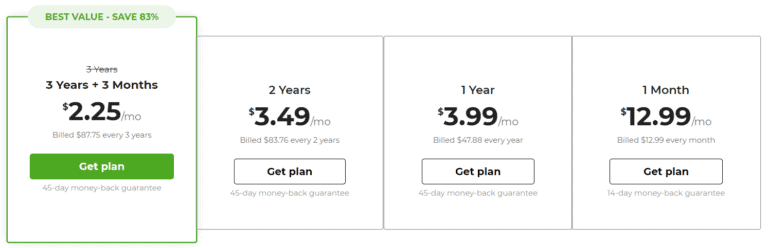NordVPN is the best VPN for Canada, offering 480+ servers in multiple Canadian cities to unblock content locally, secure your local web experience and prevent the government’s online monitoring. It also boasts an extensive 5500+ server network in 59 countries to unblock content unavailable in Canada.
Testing 20+ other VPN providers with the same criteria, I discovered that ExpressVPN, Surfshark, CyberGhost, and PureVPN are also convincing VPNs for Canada.
But these VPNs aren’t all the same in how they offer reliable unblocking, privacy, and online protection features.
So, I recommend you continue reading to make the best-informed decision.
Top 3 VPNs for Canada (April, 2024)

ExpressVPN is fast enough from its 3 Canadian server locations or 3000+ global servers to unblock content streams in 4K! It also provides the fastest obfuscation, ensuring ISPs never know you’re using a VPN.

NordVPN offers a wide selection of Canadian servers, a massive library of global servers, and many security features to protect your internet activity. It’s also speedy, unblocking content streams in HD and playing games without lag.

Surfshark brings 120+ Canadian servers, 3200+ global servers, a reach to 99 countries, and unlimited simultaneous connections on top. It’s also fast and doesn’t throttle your bandwidth, ever!
Canada enjoys one of the most unrestricted internet spaces but all that could change with the passing of Bill C-11.
Even if that bill doesn’t pass, Canada is one of the founding members of the 14 Eyes Surveillance countries. Thus, it’s involved in collecting massive datasets about you whenever you go online. The worst part is that this data can be shared with 13 other countries, advertisers, and third parties.
On top of that, Canadian content laws mean some brands aren’t allowed to operate in the country. This extends to major streaming services (like Hulu), betting, and news websites. Likewise, some content creators (such as NRK TV and France TV) may limit the broadcast of their content from reaching Canadian citizens and residents.
In these cases, you’ll need a reliable Virtual Private Network (VPN) to unblock the content. Unless you want to travel to the country where those shows are streaming, that is.
The frightening fact is that the level of cybercrime in Canada keeps increasing, culminating in a record 63,000+ attacks in 2020 alone. Thus, you must protect your online data and internet activity, especially on public Wi-Fi networks.
There’s more, but these underline why you need a VPN for Canada.
Not just any kind of VPN either. So, read the summaries of these VPNs for Canada to see what promises they hold for you.
Secure Your Internet Experience and Unblock Content in Canada With These VPNs

I chose these VPNs for Canada to prioritize unblocking content from anywhere, securing your internet experience, and ensuring a higher level of protection against hackers.
Here’s how they compare, briefly.
- NordVPN – NordVPN unblocks Canadian content from 480+ local servers and can access global content via its 5500+ servers in 59 countries. It’s fast, safe, reliable, and tacks on an ad blocker.
- ExpressVPN – You’ll get fast obfuscation on all servers and protocols to download torrents, stream content, and unblock websites without your ISP knowing you’re using a VPN.
- Surfshark – The best option to protect all devices, unblock unlimited content, and surf the web faster with its unlimited simultaneous connections
- CyberGhost – Enjoy the largest server library in 90+ countries to unblock content from almost anywhere in the world.
- PureVPN – Get extra quantum-resistance protection over Canadian and other select servers on top of the basic encryption. Otherwise, you get a large server library to unblock content anywhere.
That sounds like an excellent selection, right? Trust me; it gets better.
Continue reading the comparisons below to understand how I structured my tests, how these VPNs fared, and which ones performed better.
Comparisons and Reviews of My Top VPNs for Canada
I spent over two weeks in Canada and tested over 21 VPN providers for speed, reliable unblocking, torrent download support, and capable local servers.
I’ve discussed the details of these tests, results, and comparisons below.
NordVPN – 480+ Canadian Servers & 5500+ Global Servers for Reliable Unblocking

NordVPN starts by offering tens of servers in 3 Canadian locations: Montreal, Toronto, and Vancouver. I like the VPN server spread in Canada since this ensures
- Internet infrastructure blackout in one area doesn’t affect all the Canadian servers.
- You can connect to the closest Canadian server city to get low ping and better speed. when gaming or streaming content.
- You can avoid server overcrowding with the generous spread, resulting in faster speeds.
I connected to these Canadian servers during my stay to unblock CraveTV, CBC Gem, and CBS multiple times, and I had no issues all through.
Whenever I got bored with local content, NordVPN’s global servers came to the rescue. I connected to different ones to stream content like
Here, NordVPN’s 5500+ server count beats what ExpressVPN and Surfshark offer. However, it falls behind these two in the country count since ExpressVPN covers 94 countries, and Surfshark covers five more.

Even so, you get a decent server spread (1970+) in the USA, which offers you access to most of the internet you can’t get from Canada.
For example, I’ve unblocked Netflix US, Hulu, and CNN Go on these US servers.

But if you need to access/unblock content in other countries not available on NordVPN, defer to one of ExpressVPN, CyberGhost, or Surfshark.
Moving on, I tested NordVPN’s speeds on a 45Mbps base connection and got 33Mbps back. Given that I only need 25Mbps to stream content in 4K, NordVPN remains fast enough to unblock crisp and clean content without lag.

However, I’m concerned it didn’t get the best speed over its Canadian servers, beating only PureVPN here. But looking at the bigger picture, that won’t affect stream quality or most online gaming.
While Canada has lenient torrenting laws, I discovered it could still be a civil offense in some cases. So, I also tested NordVPN for torrent downloads.
Interestingly, the VPN provider even offers specialized P2P servers to download torrents fast and securely.

It layers that over its AES 256-bit encryption that prevents your ISP, copyright trolls, and the government from seeing what you’re doing online and the content you’re downloading.
On top of that, NordVPN maintains stellar download speeds on uTorrent and BitTorrent. I didn’t get the chance to test it with other torrenting clients, but I’m sure it does a phenomenal job on those too.
But it doesn’t allow torrent seeding. So, you’ll have to be comfortable remaining a leecher, like most of us torrent downloaders.

Speaking of the AES 256-bit encryption, this doesn’t only come in handy when you’re downloading torrent files. It also prevents hackers, scammers, and network admins from seeing what you’re doing online.
So, it was important when I automatically connected to the Starbucks and Second Cup Coffee Wi-Fi at Yonge Street.
I also found that it’s best to take advantage of NordVPN’s Auto-Connect and Trusted Wi-Fi network feature if you use public Wi-Fi.

It automatically enabled the VPN to protect me whenever my devices picked up a strange Wi-Fi connection. This way, I was never at risk of man-in-the-middle attacks, conversation hijacking, session hijacking, or other public Wi-Fi attacks.
But that’s not all NordVPN did to make my stay in Canada seamless.
Knowing that Canada is a prime location for online advertisers, I was worried about online ads. I enjoyed a cleaner web version thanks to NordVPN’s ad-blocking suite, dubbed Threat Protection.

But you know I wasn’t going to take its word for it. So, I tested the adblocker with and without NordVPN connected.
Without NordVPN:

With NordVPN:

A massive 96/100 score means I rarely saw any ads while browsing.
Knowing that ads can also be used to deanonymize you and collect sensitive data about your computer made me trust NordVPN even more.
Finally, I checked that NordVPN isn’t based in any of the 14 eyes alliance countries with Canada. Fortunately, it’s based in Panama.
The VPN provider also maintains a strict, audited no-logs policy, which means it doesn’t collect any data about your online activity and sessions.
Thus, it won’t have any data to share with any alliance, and no one can hack its servers to discover your activity.

You’ll get all these features on six simultaneous device connections supported by NordVPN. So, you can protect your iOS device, unblock content on your Android device and browse websites without ads on your PC without paying for another subscription.
For all that, NordVPN is the fourth most affordable VPN provider I reviewed.
Grab these NordVPN discounts to save more on your purchase while they last.
Pros
- 480+ Canadian servers to unblock CBS, CBC, and other local content
- 5500+ servers in 59 countries
- Manages 33Mbps speeds on a 45Mbps connection
- Supports secure torrent downloads
- Audited, no logs provider in Panama
- Blocks ads with a 96/100 score
Cons
- No torrent seeding support
- Covers the least countries on the list
ExpressVPN – Fast Obfuscation on 3000+ Global Servers & 3 Canada Server Locations

ExpressVPN and NordVPN have servers in the same Canadian locations: Montreal, Toronto, and Vancouver. However, ExpressVPN doesn’t have as many servers in these locations. In fact, it has the least Canadian servers on this list, but that’s not an issue.
After all, I connected to the Canadian servers and got access to CTV and Netflix Canada.
Still, ExpressVPN has a trick up its sleeves.
Even though Canada’s internet space isn’t heavily regulated, what happens if you want to unblock Canadian content in a region where VPN traffic is blocked? That’s where obfuscation comes in.
But what makes ExpressVPN’s obfuscation special?
Every other VPN I reviewed (except CyberGhost) also offers obfuscation but comes with a considerable speed drop. This is where ExpressVPN shines with fast obfuscation on all servers and protocols.

So, you can bypass firewalls to unblock Canadian content with ExpressVPN, even if you’re traveling to highly oppressive and censored regimes like China and Russia.
Thankfully, this fast obfuscation isn’t possible only on Canadian servers. ExpressVPN has it enabled on its 3000+ server network across 94 countries. This looks like fewer servers than NordVPN, but it’s a third more countries than NordVPN.

Thus, you
- Stand a higher chance of unblocking content only available in regions where NordVPN doesn’t cover
- Have access to a higher selection of Asian and African servers unavailable on NordVPN
On top of that, providers like NordVPN only offer obfuscation on a few servers. So, in comparison, ExpressVPN beats it in that regard.
Furthermore, I tested ExpressVPN’s international servers for their content unblocking ability. Some of the websites I tried and successfully unblocked include
- France TV, on its France servers
- BBC iPlayer from the UK servers
- Hulu from the US servers
- Japanese Netflix (to stream anime) from the Japanese servers
The most surprising part of these unblocking tests was ExpressVPN streaming my content in 4K quality! And that’s with the encryption and extra obfuscation burden!
So, I tested ExpressVPN’s speeds on the same base connection and got 34Mbps, slightly better than NordVPN. And that’s with the obfuscation enabled!

I took my tests further, trying these stellar speeds to download torrents. ExpressVPN didn’t disappoint, and I got maximum protection from my Canadian internet service provider (ISP) and copyright groups over its AES 256-bit encryption.
In fact, it also supports torrent seeding – the only other provider to do so besides PureVPN.

However, unlike NordVPN, ExpressVPN doesn’t provide an automatic public Wi-Fi protection suite in its iOS app. So, I had to manually enable it whenever I was at Popeye’s or Taco Bell’s at Yonge Street.
I’m also unimpressed by ExpressVPN’s ad blocker, dubbed Threat Manager. For starters, the feature isn’t available on Windows and Android devices yet, which isn’t the case with NordVPN. Likewise, I tested it and got a low score of 47/100.

So, more than half of the ads it was supposed to block still passed.
The only saving grace here is that ExpressVPN doesn’t keep logs, and it’s based in the privacy-friendly British Virgin Islands. So, your ISP, government, or advertisers can’t ask it to hand data over since it’s not affiliated with any data-sharing country.
Even if it was asked to share data, the no-logs policy means it won’t have any data to share.

But there are a few more hiccups with ExpressVPN.
For starters, it only supports five simultaneous device connections, the least on this list. Furthermore, it’s the most expensive VPN provider I reviewed.
Given its fast obfuscation, reliable content unblocking, and blazing fast streaming speeds, though, it’s still good value for money.
Use these ExpressVPN discounts to save more and get a 30-day money-back guarantee to test the VPN.
Pros
- 4 Canadian server locations
- 3000+ servers in 94 countries
- 34Mbps speeds on a 45Mbps connection
- Fast obfuscation to unblock content in 4K
- Supports torrent download and seeding
- Audited, no logs provider based in the BVI
Cons
- Only five simultaneous connections
- Ad blocker isn’t as effective as NordVPN’s
Surfshark – 120+ Canada Servers & 3200+ Global Servers in 99 Countries

Surfshark has fewer servers and Canadian servers compared to the other VPNs I reviewed, except for ExpressVPN. It maintains its 120+ Canadian servers in the exact locations as ExpressVPN and NordVPN, so you can’t get another Canadian location from this VPN.
Fortunately, these servers aren’t just there to make up the numbers.
I connected to a few of them to unblock CBS and TVA.

These Canadian servers also came in handy when using the complimentary free Wi-Fi at my hotel. So, I could connect via the VPN to get better network protection but not lose access to local content like Uber Eats and Uber itself.
Surfshark beats NordVPN massively in the country count, offering servers in 99 countries as opposed to the 59-country count on NordVPN.
This means I could unblock more content in diverse countries, such as
- Iran TV from Iran
- Iroko TV and IbakaTV from Nigeria
- FRANCE TV from France
- NRK TV from Norway

During my tests, I discovered that Surfshark’s extra servers are in less-populated European, African, and Middle Eastern regions that NordVPN doesn’t cover yet. I’m sure those servers will come in handy for
- Travelers from those regions who want to unblock content like home
- Gamers who want to connect to peers and play with less ping in those areas
Like NordVPN, Surfshark also provides a public Wi-Fi protection feature across its Canadian and global servers. Also called Auto-Connect (like NordVPN), you can set it up to determine which Wi-Fi networks to trust and which to pass through the VPN.

But how fast is Surfshark on these servers?
Before my tests, I found that Surfshark promised 1Gbps – 10Gbps speed capacities on its servers. Fortunately, I tested the VPN, and it managed a negligible speed drop. This translated to better streaming speeds, even bypassing ISP throttling for some torrent downloads.
In fact, at 39Mbps, Surfshark posted the closest to my base speeds.
Thus, beating the other providers by a fine margin to make it the fastest VPN in Canada.

Onto torrenting, Surfshark didn’t disappoint. It may lack specialty P2P servers (like NordVPN, PureVPN, and CyberGhost), but all its servers are P2P-enabled. Choose the WireGuard protocol to get the best torrent download speeds without sacrificing quality.

However, it doesn’t bring torrent seeding support, putting it in the same category as NordVPN and CyberGhost.
Even so, Surfshark performed way better than ExpressVPN on the ad-blocking tests. Once I enabled CleanWeb, its ad-blocking service, I got a score of 67/100. However, this is still a far cry from my almost perfect score with NordVPN.

The only concern I had while testing Surfshark is it’s based in the Netherlands, which is in a data-sharing alliance with Canada.
However, Surfshark has been audited for its no-logs policy.
Thus, it doesn’t have your data to share with the government or ISPs like Bell, Rogers, and TELUS.
There’s more.
Surfshark is the ONLY provider I reviewed to offer unlimited simultaneous connections. In comparison, the closest to it was PureVPN, offering only ten simultaneous connections.
Even so, it’s the second most affordable VPN on the list.
And once you connect more than 15 devices to the same account, you’ll see that it becomes the cheapest provider per device.
All without cutting any corners on speed or security.
Grab these exclusive Surfshark deals while they last for better savings.
Pros
- 120+ Canada servers
- 3200+ servers in 99 countries
- 39Mbps on a 45Mbps connection
- Supports torrent downloads
- Audited, no-logs VPN service
- Decent ad-blocking technology
Cons
- Not as fast as ExpressVPN and NordVPN
- Doesn’t support torrent seeding
CyberGhost – 480+ Canadian Servers & 9000+ Secure Global Servers for Extra Security

CyberGhost and NordVPN are the two biggest providers of Canadian servers and IP addresses I reviewed. At 480+, you’ll never lack a preferred Canadian server to stream content, play online games, download torrent files, or simply secure your internet experience.
I tested the servers for some content and got access to CBC, CBC Gem, and CBS. Excitingly, CyberGhost offers streaming-optimized servers in Canada to get this content faster and more reliably.

Besides having one of the largest server counts in Canada, it also has the largest server library and the second largest country reach on this list.
This impressive haul meant there was almost nothing I couldn’t unblock.
In fact, I got the Chinese version of Bilibili by connecting to the Hong Kong servers to stream premium anime for free!
Since CyberGhost has servers optimized for streaming, I knew the VPN must be optimized for speed too. So, when my speed tests yielded 37Mbps, just behind Surfshark, I knew those servers weren’t just included for show.

CyberGhost is also great for torrenting, with most of its servers supporting P2P traffic. Like NordVPN and PureVPN, it designates specific P2P-optimized servers for torrent downloads. So, choose from the P2P server library for stellar download speeds on your preferred torrenting client without losing data to copyright trolls.
Not once did I get a notice from TELUS or my hotel network admin for torrent downloads. After all, they couldn’t see what I was doing online after connecting to CyberGhost’s servers, thanks to the AES 256-bit encryption.
Furthermore, this encryption on CyberGhost’s servers means
- The government can’t track your online activity or harvest your online data
- Canadian ISPs can’t record and report your online activities to the government or sell that data to third parties
- Network admins on public Wi-Fi networks won’t see what websites you’re visiting or your sensitive logins
- Hackers can’t snoop on your internet traffic to collect sensitive data about your activities
Fortunately, CyberGhost recently completed an independent, third-party audit for its no-logs policy. It’s also based in privacy-friendly Romania, a country that doesn’t even subscribe to the EU’s data-sharing laws.
But CyberGhost failed to impress me with its ad-blocking feature, Block Content. Like ExpressVPN, it blocked less than half of the content it encountered. In fact, it scored 2 points lower than ExpressVPN at 45/100.

If that isn’t much of a dealbreaker, you’ll find the seven simultaneous device connections on CyberGhost worth it. That’s more than NordVPN and ExpressVPN offer, and it spans mobile devices and PCs.
Luckily, it’s also a relatively affordable VPN provider.
Here are some CyberGhost discounts for better savings and a 45-day money-back guarantee.
Pros
- 480+ Canadian servers to get Canada IPs
- 9000+ servers in 90 countries
- 37Mbps on a 45Mbps connection
- Supports torrent downloads on specialized servers
- No-logs provider based in Romania
- Features ad blocking tech
Cons
- Ad blocker isn't as efficient as NordVPN’s
- Unaudited data logging policy
PureVPN – 210+ Secure Canadian Servers, Quantum Tech, and 6500+ Global Servers

PureVPN might be the last on this list, but its 210+ servers in Canada show you it’s not the least in any regard. In fact, it offers 6500+ servers in 78+ countries. This beats the server counts on all the others (asides CyberGhost) and the country count on NordVPN.
Likewise, it’s the only VPN listed here that broke away from the usual three Canadian locations on the other VPNs. So, instead of a Montreal server, you get one in Quebec, Canada.
It gets more interesting.
PureVPN’s Canada servers use a quantum-resistant technology on top of the basic AES 256-bit encryption to ensure improved security and privacy.

This makes it impossible for your Canadian ISP, the government, and hackers to access your live traffic, even if they were using next-gen computers. Fortunately, that doesn’t slow PureVPN down one bit.
I first tested its speed and unblocking ability over Canadian servers by watching CBS, CTV, and CBC Gem. I didn’t get any lag or buffering on all the tested servers.
I also connected to its global servers to unblock content elsewhere.
For example, I got access to
- Netflix Australia over the Australian servers
- Hulu over its US servers
- Crunchyroll over Nigerian servers
- Iroko and IbakaTV over Nigerian servers
Still, I tested PureVPN’s speeds to know what to expect: whether a basic 720p stream, 1080p HD stream, or as much as 4K.

The VPN provider’s 27Mbps speeds barely qualify it for 4K streaming, but it’ll be more at home with 1080p during VPN connection fluctuations.
This makes it the slowest VPN I tested, even though it offers plenty of enough speeds for most of us.
Fortunately, those speeds aren’t for streaming content alone.
It also made its way to the torrenting tests, downloading my chosen files faster than on some evenings in Canada when Rogers was throttling my internet connection speeds.
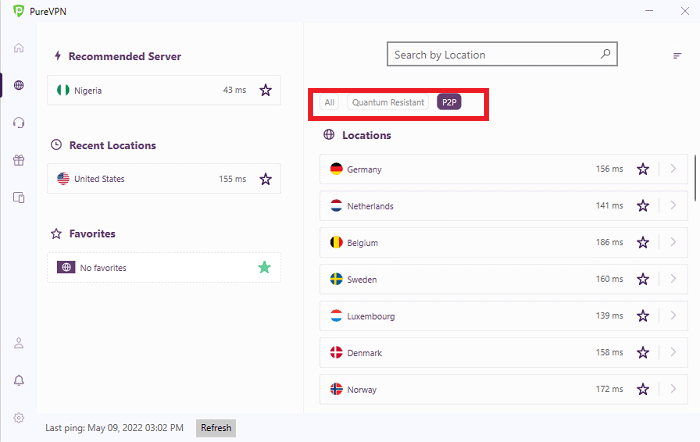
It also offers specialty P2P servers in select countries like NordVPN and CyberGhost. However, it doesn’t provide any P2P server in Canada like NordVPN, so you can’t use a local connection to download torrents securely.
Even so, I got the best results connecting to the German and Swedish servers to download torrents fast. On top of that, PureVPN supports torrent seeding, ensuring you can leave the leechers club.
The downside is that you’ll have to buy the port forwarding add-on to seed torrents on this VPN. That’s less than ideal, considering it’s free with ExpressVPN. Even though that provider only supports seeding on its router.
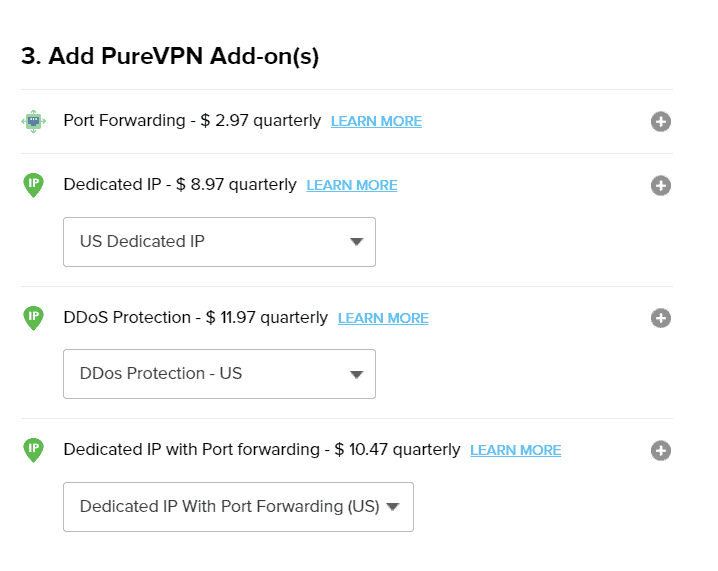
Before I started downloading torrents, though, I ensured
- PureVPN uses the top-level encryption
- PureVPN maintains an audited, no-logs policy and
- PureVPN is based in the British Virgin Islands
So, it doesn’t collect data about whatever I do online, including the files I download and the torrent sites I visit. Likewise, the BVI isn’t in any data-sharing alliance with any country, so it won’t impose on PureVPN to release your data.
Speaking of personal data, I tested PureVPN’s ad blocking, and it got the lowest score, 43/100. Considering that PureVPN doesn’t have an adblocker yet, and those scores are like ExpressVPN’s and CyberGhost’s, it’s a bit impressive.

Thus, NordVPN and Surfshark remain my best picks for their ad-blocking tech.
But PureVPN makes up for that with ten simultaneous device connections, only second to Surfshark. It’s also the cheapest VPN provider I reviewed, even with all the premium features it provides.
Get these PureVPN discounts to save more and get its 31-day money-back guarantee.
Pros
- 210+ Canada servers
- 6500+ global servers in 78+ countries
- 27Mbps on a 45Mbps connection
- Suitable for torrent downloads and seeding
- Audited no-logs provider in the BVI
- Ten simultaneous connections
Cons
- Doesn’t come with an adblocker
How to Setup a VPN for Canada?
Setting up the best Canada VPNs is easy and can be done in less than five minutes.
Enable the VPN kill switch to prevent IP leaks on connection drops, choose the correct VPN protocol and connect to your preferred server.
Here’s a step-by-step guide to setting up your Canada VPN with my preferred provider, NordVPN.
- Buy a NordVPN subscription.
- Download the app to your mobile/PC device and log in.
- Enable the kill switch. Go to Settings > Kill Switch > toggle “Internet Kill Switch.”

- Choose the right protocol. Go to Settings > Auto-Connect > Protocol > NordLynx.

- Go to the VPN home and search for a preferred server.
- Wait for the connection confirmation and test for leaks (www.ipleak.net).
- Start surfing the free internet, download torrents securely, and unblock content from anywhere.
Can You Use a Free VPN Service in Canada?
You can use a free VPN in Canada. Still, they’re not ideal due to a lack of Canadian servers, choice of global servers, reliable encryption, and fast enough speeds to stream content.
Most free VPN providers also log your data, putting you at risk of hacks and data loss to your ISP and the government. In fact, some of them sell this data to third parties, invading your privacy even further.

So, it’s best to choose an affordable VPN like Surfshark if cost is an issue.
Besides hundreds of Canadian VPN servers, thousands of global servers, reliable content unblocking, and premium security features, you also get unlimited simultaneous connections with unlimited bandwidth.
Furthermore, you can save more on the already-affordable VPN with these HUGE deals before they run out.
Are VPN Services Legal in Canada?
VPNs aren’t illegal in Canada as long as they’re not used to commit cybercrime. Otherwise, this violates the user policy of most VPNs, and they may cooperate with the police to ensure their servers aren’t a haven for criminal activity.

Thus, you can download torrents over VPN servers, unblock content streams, and encrypt your internet data without fear of civil or criminal suits.
Can You Get Fined for Downloading Torrents in Canada?
Canada is lenient with torrent downloads, and you may not get fined for downloading torrents. However, you must ensure Canada’s copyright law doesn’t protect the file you’ve downloaded. Even then, you may only be liable to pay a fine, avoiding jail time altogether.

However, the rules aren’t always black and white. So, read our guide to torrenting in Canada to ensure you’re always safe when accessing torrent sites.
Alternatively, get a secure VPN (like NordVPN) with torrent support to safely download any torrent without looking over your shoulders.
Get Maximum Online Protection for Some Toonies
You don’t have to pay an arm and a leg to get protected against your ISP’s data invasion, the government’s proposed censorship, and hackers on the cybercrime prowl.
For a few Canadian loonies and toonies, you’ll get a NordVPN subscription with thousands of servers to unblock local and global content, encrypt your traffic, secure torrent downloads, and bypass ISP throttling.
Ready to get started? Save more with these NordVPN deals and get a 30-day money-back guarantee to test the VPN risk-free.